Introduction to Paper Sizes and Uses
When tackling a printing task, selecting the correct paper size is crucial. Different projects require various paper sizes. Understanding these sizes helps to ensure your document fits well on the selected paper and looks professional. Printer paper dimensions can vary by use and region, and are typically governed by standards.
Why Paper Size Matters
The paper size you choose can greatly affect the design and readability of your printed material. Using the incorrect size can result in cut-off text or images, which detracts from your intended message. For instance, a standard business card would not fit well on letter size paper without proper formatting and cutting.
Standard Uses for Common Paper Sizes
Each paper size has standard uses. Examples include:
- Letter size: Ideal for personal and business letters, and documents.
- Legal size: Commonly used for legal documents and contracts.
- A4: Widely used internationally for letters, documents, and magazines.
The Role of Printers
Your printer’s capabilities will often dictate the paper sizes you can use. Most home and office printers accommodate the most common printer paper dimensions, like letter and legal sizes. However, for larger sizes, a specialized printer might be necessary.
In essence, it’s important to match your project to the printer paper dimensions that best suit your printing needs. This simple step plays a significant role in the appearance and effectiveness of your printed materials.
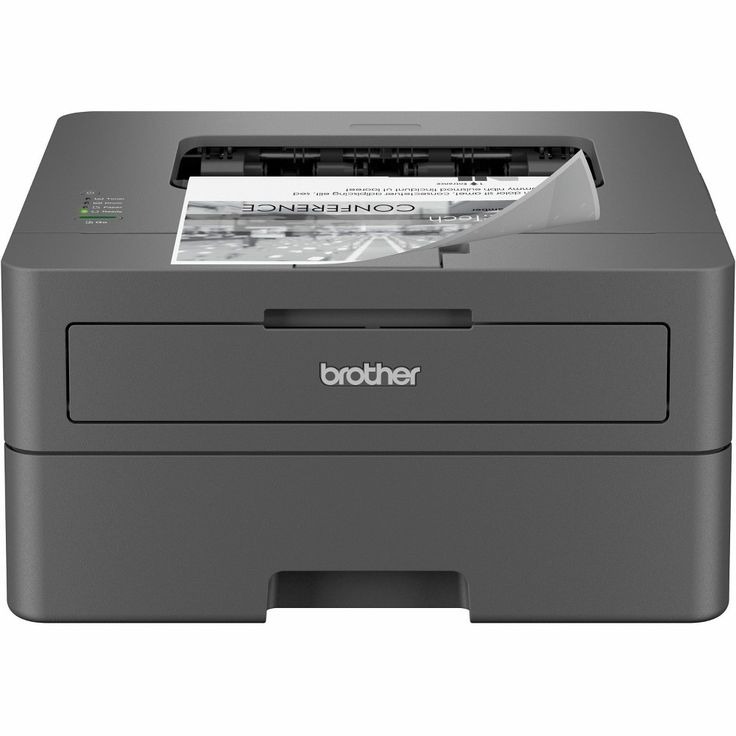
International Paper Size Standards: ISO 216
ISO 216 is the international standard for paper sizes. It shapes how manufacturers create paper across the globe. The A series, under ISO 216, is the most recognized. An A4 is its flagship size, widely used in many countries. This standard allows for consistency and interoperability in international trade and communication. The ISO 216 specifies the paper dimensions for the A, B, and C series. Each size in the series is half the size of the previous one when folded parallel to its shorter sides. For example, an A4 sheet folds down to become an A5, and so on. This system makes it easy for scaling documents without altering the content layout. Because of ISO 216, moving from one size to another—scaling up or down—is smooth and predictable. This standard impacts everything from office documents to large posters. Before you choose paper, check your printer’s specs. Make sure it can handle the size you need within the ISO 216 range.
North American Paper Sizes
North American paper sizes differ from international ISO 216 standards. This region uses unique names and dimensions for printer paper. Understanding these will ensure you pick the right paper for your needs in North America.
Letter Size Paper
Letter size paper measures 8.5 by 11 inches. It is the common standard for everyday printing. People use it for documents like resumes and reports. This size is also suitable for most home and office printers.
Legal Size Paper
Legal size paper stands longer at 8.5 by 14 inches. It is often the choice for legal documents. You may need it for contracts and forms that require more space. Make sure your printer can handle the extra length before you choose this size.
Knowing these North American standards helps you create printouts that look right and fit well in local file systems. Always check your printer’s ability to handle these sizes. This will prevent issues when you print documents meant for North American readers.
Common Printer Paper Dimensions
When it comes to printing tasks, knowing the common printer paper dimensions is essential. These standard sizes are what you’ll primarily use for various projects.
Letter Size Paper
Letter size is the go-to for many printing jobs. At 8.5 by 11 inches, it’s perfect for everyday tasks. Whether it’s a resume, a report, or a school assignment, letter size is versatile. Most printers are designed to easily accommodate this size, making it extremely convenient.
Legal Size Paper
Legal size paper measures differently, at 8.5 by 14 inches. It offers extra length for documents like legal forms and detailed contracts. Before using legal size, confirm your printer can manage the size. Not all printers are equipped for legal’s longer dimension, but it’s ideal when you need that additional space.
Understanding these printer paper dimensions can help you choose correctly for your next printing project. Always match the paper size to your printer’s capabilities to ensure the best results.

Specialty Paper Sizes
In addition to common sizes like letter and legal, there are specialty printer paper dimensions you should know about. These sizes cater to specific tasks and industries, offering more options for your printing needs.
A Series Paper Sizes
The A series is part of the ISO 216 international standard. It ranges from A0 to A10, with A4 being the most popular size globally. A series sizes are ideal for documents, plans, and artwork that require standardized scaling. A0 is the largest at 841 by 1189 millimeters, often used for technical drawings or large posters. Smaller A sizes are great for brochures and booklets.
B Series Paper Sizes
B series sizes, also under ISO 216, provide alternatives to the A series. They are not as common but serve specific printing requirements. B series sizes, like B5 (176 by 250 millimeters), are often used in books, passports, and diaries. These sizes offer more versatility in dimension than the A series.
Knowing about A and B series sizes can help you select the right specialty paper for your project. Always check to ensure your printer can handle these paper dimensions to produce professional-looking prints.
Choosing the Right Paper Size for Your Printing Needs
Choosing the correct paper size is key to a successful print job. Your project’s nature typically dictates which size to pick. Here’s how to select the best paper size for various projects:
- Understand the content – Consider the type of content you are printing. Text-heavy documents like reports might fit best on letter-sized paper. Visuals like charts or images might need a larger format to be clear.
- Know the purpose – Reflect on the document’s use. For official contracts, legal size might be necessary. For international communication, A4 from the ISO 216 series would be suitable.
- Consider printer capabilities – Before deciding on the size, ensure your printer can handle it. Not all printers can print all paper sizes, especially larger or specialized formats.
- Check the final product’s destination – Where your document will end up also affects size choice. Will it be filed in a standard binder, or does it need to fit into an international mailing envelope?
- Think about handling and storage – Large documents are harder to handle and store. If space is an issue, smaller sizes are often more practical.
Remember, the right paper size enhances your document’s professionalism and can make a significant difference in readability. Double-check your choice to avoid common issues like text cut-off or unsuitable layouts.

Understanding Paper Thickness and Weight
When assessing printer paper dimensions, thickness and weight are critical factors often overlooked. These characteristics can greatly influence the quality and purpose of your printout.
Paper Thickness
Paper thickness, measured in micrometers, impacts how sturdy and opaque a sheet is. The higher the value, the thicker and less transparent the paper. For example, postcards require thicker paper to maintain form and prevent show-through from printing on the flip side.
Paper Weight
Weight, expressed in grams per square meter (gsm), defines a paper’s heft and feel. Standard office paper typically ranges from 75 to 100 gsm, providing a balance between durability and ease of handling. Heavier papers, such as cardstock, start at around 150 gsm and offer a more substantial feel, ideal for business cards and invitations.
Choosing the suitable paper thickness and weight is vital for the right application. Thin, lightweight papers work well for everyday printing, while thicker, heavier options suit formal documents or artwork. Regardless of your project, keep in mind that the paper you select can enhance the final product. Always match paper thickness and weight with your project’s needs for optimal results.
Tips for Printing on Various Paper Sizes
When facing various printing projects, it’s critical to consider not only printer paper dimensions but also how to optimize your printing approach. Here are some tips to ensure you achieve the best results on different paper sizes:
- Preview and Layout: Always preview your document on the screen and adjust the layout to fit the selected paper size. This step helps prevent text or images from being cut off.
- Printer Settings: Check your printer settings before printing. Select the correct paper size in the printer dialogue box to match the paper you’ve loaded.
- Margins and Borders: Set appropriate margins and borders, especially when printing on uncommon sizes. This practice ensures all content is well within the printable area.
- Quality over Speed: For larger or specialized prints, choose a higher print quality setting. This might slow down the printing process but will produce better results.
- Test Prints: Conduct a test print on a regular sheet before using your final paper. It saves resources and helps to catch any layout issues early.
- Software Compatibility: Ensure the software you’re using supports the paper size. Certain programs have limitations on printable area and paper dimensions.
By adhering to these practical tips when dealing with various printer paper dimensions, you can maintain consistency, professionalism, and avoid wasting materials on failed prints. Always remember, successful printing is about attention to detail and understanding the capabilities of your printer.