Introduction to Inkjet Printer Technology
Inkjet printers have become a staple in home offices worldwide. They work by spraying tiny droplets of ink through microscopic nozzles onto paper, capturing the desired image or text. This technology is intricate yet straightforward; as the paper feeds through the machine, the print head moves back and forth, depositing ink in precise locations.
How do inkjet printers work?
At the heart of an inkjet printer are its nozzles, arranged on a print head that travels horizontally across the paper. When a document is sent to print, electrical signals direct the nozzles to release ink in a pattern that forms the image or text on the moving sheet of paper. Home users enjoy the simplicity and convenience that inkjet printers provide for everyday printing tasks.
Inkjet printers are known for their ability to handle a diverse range of printing jobs, from basic documents to high-quality photos. Cartridges contain colored ink—typically cyan, magenta, and yellow—plus black. Some models use individual cartridges for each color, while others combine them into a single unit. The choice between these two cartridge systems can influence the printer’s maintenance and running costs.
Users appreciate the balance of quality and cost that inkjet printers offer. They are typically less expensive upfront than other printer types, making them an attractive choice for budget-conscious consumers. However, operational costs can add up due to the need for replacement ink cartridges and specific types of printing paper. These factors are crucial to consider when integrating an inkjet printer into your home office setup.

Key Features of Inkjet Printers
Inkjet printers offer distinct features suitable for various printing needs. Key features include high resolution, color accuracy, and printing speed. High-resolution capabilities ensure sharp, detailed images and crisp text. This is ideal for printing photographs and professional documents. Color accuracy is another significant feature, with inkjet printers producing vibrant colors. This feature enhances the quality of printed photos and presentations. Most inkjet printers provide various printing speeds. Speed variation allows users to choose between faster draft-quality prints or slower high-quality outputs. Additionally, some advanced models support various paper sizes and types, accommodating different project needs. Inkjet technology supports borderless printing, a popular feature for full-page images. This capability is especially useful for graphic designers and photographers. Another versatile feature is wireless operation. Many modern inkjet printers can connect to networks via WiFi. This allows multiple users to print from different devices without physical cables. Compact design is also a notable feature. Many models are lightweight and have a small footprint, saving valuable desk space in home offices. Overall, inkjet printers are equipped with features that support both general and specialized printing tasks, making them a flexible option for home office environments.
Advantages of Choosing an Inkjet Printer
Inkjet printers offer several benefits, making them a top choice for home office setups. Here are some of the key advantages:
- Cost-Effectiveness: Inkjet printers are typically less expensive to acquire compared to their laser counterparts. This makes them an appealing option for budget-conscious buyers. You can often find inkjet printers available at a very low starting price.
- High-Quality Prints: They excel in producing vibrant color outputs, thanks to their high-resolution printing capabilities. Whether you’re printing photos, colorful charts, or detailed illustrations, inkjet printers handle them all with precision and rich color depth.
- Versatility: These printers can manage a wide variety of printing media types and sizes. Whether it’s glossy photo paper, cardstock, or standard printer paper, an inkjet printer adjusts to different materials smoothly.
- Compact Design: Many models are designed to be space-efficient. They fit comfortably in small home offices without taking up much room. Their lightweight build also makes them easy to move and set up as needed.
- Ease of Use: Setting up and operating an inkjet printer is straightforward. Most models come with intuitive interfaces and connectivity options such as WiFi, allowing multiple users to access the printer effortlessly.

Limitations and Drawbacks of Inkjet Printers
While inkjet printers have many benefits, they also have certain drawbacks. Understanding these limitations can help you decide if an inkjet printer is right for your home office.
Slower Printing Speed
Compared to laser printers, most inkjet models print slower. This can be inconvenient for large volume print jobs.
Higher Long-Term Costs
Inkjet printers generally have a lower initial purchase price. However, the cost of ink replacement can add up, making them more expensive over time.
Frequent Maintenance
Inkjet printers require regular maintenance to keep them running well. This includes cleaning print heads and aligning cartridges. These tasks can be time-consuming.
Ink Drying Issues
The ink from inkjet printers can take time to dry. This can lead to smudged documents if not handled carefully right after printing.
Print Quality Can Vary
The quality of prints may vary based on the type of paper used. Some papers may cause ink to smudge or bleed, reducing the quality of the output.
By considering these drawbacks, you can make a more informed decision about integrating an inkjet printer into your home office.
Understanding Ink Cartridges and Maintenance
When you choose an inkjet printer for your home office, managing ink cartridges and maintenance is critical. Here’s what you need to know to keep your printer in top condition.
Recognizing When to Replace Ink Cartridges
Inkjet printers will alert you when ink levels are low. A typical inkjet printer can produce from 100 to several hundred pages before needing a cartridge change. It’s important to know that running completely out of ink can damage your printer’s head. Always have a spare set of cartridges to avoid such issues.
Types of Ink Cartridges
Cartridges come in various forms. Some printers use a single combined color cartridge, while others require individual cartridges for each color. Combined cartridges are convenient but may be less efficient if you frequently use one color. Individual cartridges allow you to replace only the color that runs out, which can save money in the long run.
Maintenance Tips for Inkjet Printers
Maintenance is key to extending the life of your inkjet printer. Regularly clean the print heads to prevent clogging and ensure clear prints. Align cartridges periodically to maintain print quality. It’s also beneficial to use your printer regularly. This prevents ink from drying out in the nozzles.
Handling Ink Properly
Be careful when handling ink cartridges. Always turn off your printer before replacing a cartridge. Avoid touching the nozzle or electronic parts of the cartridge, as this may cause clogs or printing errors. And remember, give your printouts a moment to dry to prevent smudging.
By understanding ink cartridges and proper maintenance routines, you’ll ensure your inkjet printer consistently produces high-quality outputs and has a longer lifespan.
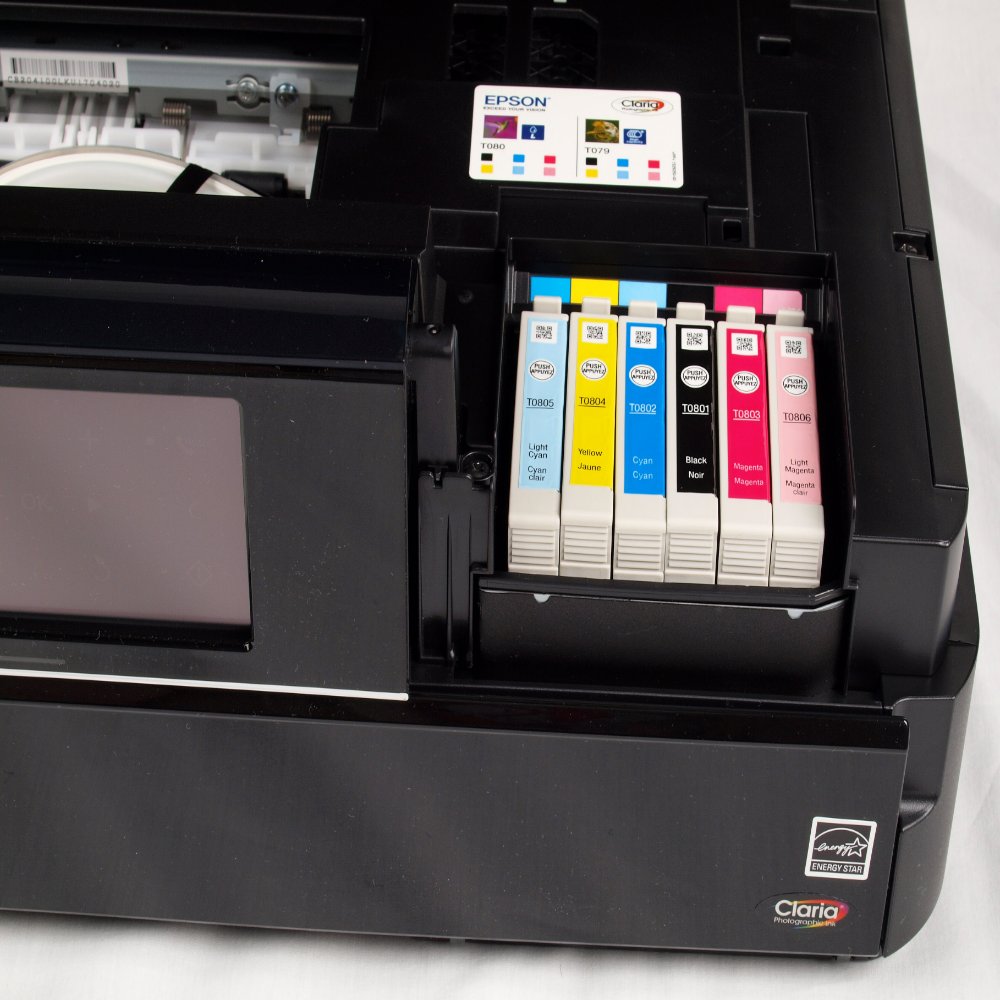
Selecting the Right Paper for Inkjet Printers
Choosing the right paper is crucial for optimal inkjet printer performance. Different papers affect print quality and durability. Here are key points to consider when selecting paper for your inkjet printer.
Importance of Paper Quality
High-quality paper ensures better print accuracy and color. It prevents ink from bleeding and offers a smoother finish. Always choose papers labeled as compatible with inkjet printers.
Types of Paper Suitable for Inkjet Printers
Regular Printer Paper
This is standard for everyday printing needs like documents and drafts. It’s affordable and widely available.
Photo Paper
For high-quality photo prints, glossy or matte photo paper is essential. It enhances the sharpness and richness of colors, ideal for photographs.
Cardstock
Thicker than regular printer paper, cardstock is perfect for craft projects and heavy-duty prints. Ensure your printer can handle the extra thickness.
Specialty Paper
There are varieties like magnetic or sticker paper, designed for specific projects. Check printer specifications to ensure compatibility.
Consider Paper Weight and Brightness
Paper weight affects how ink sits on the paper. Heavier papers are better for high-quality prints but check your printer’s capacity. Brightness impacts the print’s vibrancy; higher brightness levels offer more vivid colors.
Environmental Considerations
Opt for recycled or eco-friendly paper options to support sustainability. These papers are comparably effective and better for the environment.
By understanding these aspects, you can choose the best paper for your inkjet printer, matching the specific needs of your printing tasks.
Comparing Inkjet Printers with Laser Printers
When choosing a printer for your home office, understanding the difference between inkjet and laser printers is vital. Reviewing each type’s features, costs, and benefits ensures you make a choice that fits your needs.
Inkjet vs. Laser: Printing Technology
Inkjet printers use liquid ink sprayed through microscopic nozzles, while laser printers use toner, a fine powder.
Print Quality Differences
Inkjets excel in color accuracy and are ideal for photos. Lasers are better for crisp text and high-speed document printing.
Cost Implications Over Time
Inkjets have a lower initial price but ink can be costly. Laser printers have higher upfront costs but lower ongoing expenses.
Speed and Volume
Laser printers typically produce prints faster, making them suitable for high-volume tasks. Inkjets are slower but sufficient for standard home office use.
Printer Size and Space
Inkjet printers are usually smaller and save space. Laser printers might require more room.
Paper Handling Capabilities
Both printers work with various papers. Inkjets favor photo quality paper while lasers handle heavy-duty paper well.
Maintenance and Upkeep
Inkjet printers need more frequent maintenance like nozzle cleaning. Lasers have fewer maintenance tasks.
Environmental Factors
Consider eco-friendly options for both printer types. Some models are energy-efficient or have recyclable components.
Making the right decision involves weighing these factors against your specific printing needs, like output quality, volume, and the types of documents you’ll print most often.
Making the Right Choice for Your Home Office
When you’re in the market for an inkjet printer for your home office, there are several factors to weigh. Your decision should stem from your specific printing needs, operational costs, and the space you have available. Here is a guide to help you make an informed choice:
- Assess Your Printing Needs: Start by considering what you print most often. If you print a lot of photos, an inkjet printer with high color accuracy may be your best bet. For regular document printing, consider printing speed and ink costs.
- Calculate the Costs: Inkjet printers may be cheaper upfront, but remember that ink costs can add up. Estimate your monthly printing volume and factor in the ink cartridge costs to get a realistic idea of long-term expenses.
- Space Constraints: Check the size of the printer and ensure it fits comfortably in your workspace. Inkjets tend to be more compact, which is great if you’re tight on space.
- Consider the Connectivity: Look for printers with wireless or cloud printing capabilities if you prefer to print from different devices or locations within your home.
- Read Reviews: Online reviews and ratings can provide insights into the reliability and performance of the printer models you’re considering.
- Eco-friendly Options: If sustainability is important to you, seek out printers with energy-saving features or those that work with recycled paper and cartridges.
Choosing the right inkjet printer involves balancing functionality with operational costs, space, and your specific printing needs. By taking the time to evaluate your options carefully, you can find a printer that is both cost-effective and suitable for your home office.