Introduction to Home Computer Security
Home computer security is crucial in today’s digital age. With increasing online threats, it’s important to know how to safeguard your personal data. Most people store sensitive information on their home computers. This includes bank details, personal photos, and private conversations. Unprotected computers are easy targets for cybercriminals. They can steal, exploit, or damage your precious data.
To protect your home computer, you must understand the risks. Malware, hacking, phishing scams, and data breaches are common dangers. But there are effective ways to counter these threats. The right software can block malicious attacks. Regular updates ensure that security measures are current. Secure browsing habits can prevent unwanted intrusions. And managing passwords helps keep unauthorized users out.
The steps to secure your home computer aren’t complex. In the following sections, we will explore how antivirus and antimalware programs can shield you from threats. We’ll discuss the importance of a firewall. We will guide you through regular software updates and their benefits. We’ll give you tips for secure browsing. And we’ll share how to manage and protect your passwords. Recognizing scams and the proper use of external devices are also key to your digital safety.
Every day, new cyber dangers emerge. By staying informed and proactive, you can keep your home computer safe. Let’s dive into the essential software and practices that will help you maintain your computer’s security.
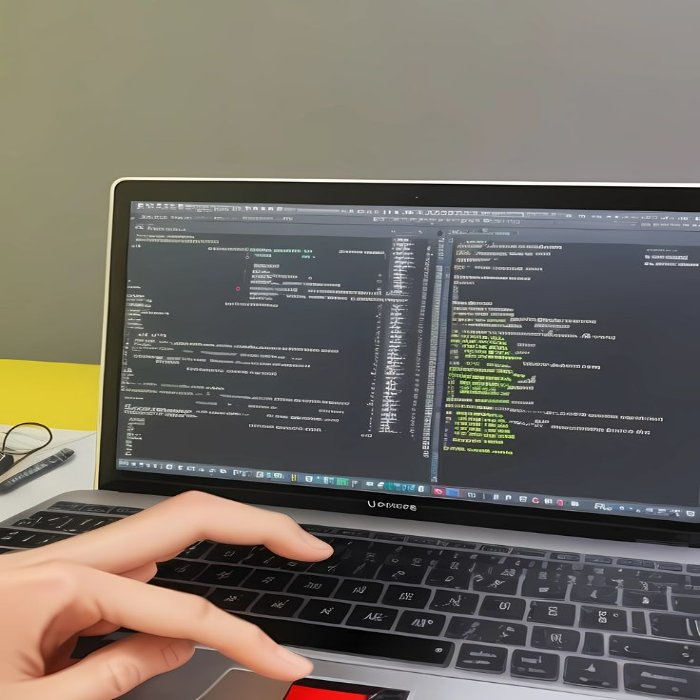
Essential Software for Protecting Your Home Computer
Ensuring your home computer is secure from threats involves using essential software. This section explores the fundamental programs that safeguard your system.
Antivirus and Antimalware Solutions
To protect your home computer, installing antivirus and antimalware software is crucial. These tools scan your computer for malicious software. They detect and remove viruses, spyware, and other malware that can compromise your data. Some popular options include Windows Security, which is built into Windows devices, and third-party solutions like McAfee or Norton. Running these programs provides real-time protection and frequent updates to keep defenses strong against new threats. It’s advisable to keep the antivirus software updated and perform regular scans to ensure optimum protection.
Importance of Firewall Usage
A firewall serves as a barrier between your computer and the internet. It monitors incoming and outgoing network traffic and blocks potential threats. Windows devices come with a built-in firewall that is automatically enabled. This provides a basic level of security. For enhanced protection, you may consider additional firewall software from reputable providers. Configuring your firewall correctly ensures it filters dangerous traffic while allowing safe communication. Remember to regularly check and update your firewall settings to guard against evolving cyber threats.
Regular Software Updates and Their Impact
Keeping software updated is key to home computer security. Regular updates patch security holes and enhance features. They can also improve your computer’s performance.
Setting Up Automatic Updates in Windows
Windows has a feature for automatic updates. This helps keep your system secure without much effort. To activate, open Windows Settings. Go to ‘Update & Security,’ then ‘Windows Update.’ Choose ‘Automatic’ to enable. Windows will download and install updates as they become available. This includes security updates which are critical.
Updating Non-Microsoft Applications
Other programs need updates too. These include your web browser and Adobe Acrobat Reader. Do not forget apps you use often. Most apps have a setting for automatic updates. Find it in the application’s settings or options menu. Turn this feature on. This way, you’ll always have the latest defenses against threats. Remember, staying current is staying safe.

Secure Browsing Practices
Safe browsing is essential to keeping your home computer protected. Your choices on the internet can impact your computer’s security significantly. By following the guidelines below, you can reduce the risk of encountering malware or falling prey to phishing attempts.
Choosing the Right Browser
To start, choose a modern browser that offers robust security features. Microsoft Edge, for instance, has tools designed to block malicious websites and fend off harmful code. Look for browsers that are frequently updated to tackle new threats efficiently. Also, consider the privacy settings available and ensure they’re adjusted to a level you’re comfortable with.
Avoiding Dangerous Websites and Downloads
Steer clear of sites offering questionable content, as they often harbor malware. Be cautious when downloading files or software. Only use trusted sources for downloads to prevent infecting your system. Watch out for unusual links in messages or e-mails, even if they seem to be from known contacts. Those could be traps designed to compromise your computer. It’s not just about what you do online, but also where you do it. Make smart choices to navigate the web safely.
Managing and Protecting Your Passwords
Keeping your passwords secure is a key part of protecting your home computer. Strong passwords act like the first line of defense against unauthorized access. Here’s how you can manage and protect your passwords effectively:
- Use complex passwords. Combine letters, numbers, and symbols to make them tougher to crack. Avoid common words or phrases.
- Don’t reuse passwords. Each account should have a unique password. This way, if one gets compromised, the others remain safe.
- Update passwords regularly. Change your passwords every few months to reduce the risk of them being hacked.
- Consider a password manager. These apps store and encrypt all your passwords. They can generate strong passwords for you too.
- Enable multi-factor authentication (MFA). MFA adds an extra layer of security. It requires a second form of identification, like a text message code.
- Never share your passwords. Not with friends or family. The fewer people who know them, the safer they are.
- Be cautious of phishing attempts. Never enter your password on suspicious websites or in response to unknown emails.
By following these steps, you’ll help keep your home computer and personal data safe from intruders.

Recognizing and Avoiding Scams
To keep your home computer safe, you must recognize and sidestep scams. These deceptive tactics aim to steal your personal information or money.
Understanding Phishing Scams
Phishing scams lure you into giving up sensitive details like passwords and bank info. Scammers use fake emails or websites that mimic trusted sources. To spot these scams, check the sender’s email address for oddities. Look for misspellings or unusual requests. Never click on links from unknown senders. If you’re unsure, go directly to the official website instead of using the provided link.
Strategies to Avoid Tech Support Scams
Tech support scams trick you into believing your computer has a problem. The scammers offer to fix it, often asking for remote access or payment. Protect yourself by never sharing personal information with unsolicited callers. Ignore pop-ups that claim your computer is infected. Always contact tech support using official channels. Remember: reputable companies never ask for passwords or payment details over the phone or via email.
Use of External Devices and Media
Using external devices can expose your computer to risks. It’s crucial to manage them wisely.
Risks of USBs and External Hard Drives
USBs and external hard drives are common. They are handy for storage and transfer of data. However, they can be risky too. These devices might carry malware, especially if used on different computers. If a device is infected, it can spread malware to your computer. Always ensure that any USBs or hard drives you use come from reliable sources.
Here are some tips to safeguard your computer when using these devices:
- Only use USBs and hard drives that you own or trust.
- Before using an external device, scan it with antivirus software.
- Keep your antivirus up to date to detect new threats.
- Disable the ‘AutoRun’ feature in Windows. This prevents programs from automatically running when devices are connected.
- Use encryption on external hard drives to protect the data.
By following these tips, you keep your home computer safer from external threats.
Conclusion: Maintaining Overall Security
Ensuring the ongoing safety of your home computer demands consistent effort and vigilance. Let’s recap key points to keep your digital life secure.
- Leverage robust antivirus and antimalware software: Always have them active and up-to-date.
- Utilize and update your firewall regularly: It protects against unauthorized access.
- Stay on top of software updates: They fix vulnerabilities and enhance security features.
- Use a secure and updated browser: This helps avoid malicious sites and downloads.
- Manage your passwords effectively: Use complex ones and change them periodically. Opt for multi-factor authentication for added security.
- Be cautious with emails and websites: Always verify to avoid phishing scams.
- Approach tech support cautiously: Ignore unsolicited contact claiming your computer is at risk.
- Be careful with external devices: Only use devices from trusted sources and scan them for threats.
Consistently implementing these strategies will help protect your home computer from emerging threats. Stay informed about the latest security trends and practices to ensure your data remains safe.