The Relevance of Optical Drives in Modern Computing
Many believe optical drives are outdated. Yet, they play a crucial role in today’s tech. They offer a reliable way to create bootable rescue CDs. Though we can make USB drives bootable, CDs often work better. USBs are handy, but they lack durability. Optical drives offer more robust storage. They provide a cheap and lasting way to archive data. Some specialized DVDs last up to a hundred years. This is perfect for long-term storage needs.
Optical drives are essential for more than just data. They are also key for leisure purposes. A vast selection of music and films remain on CDs and DVDs. These are often not available online. For high-quality audio and visual media, physical formats are superior. They offer better playback quality than streaming versions.
There’s also the appeal of nostalgia. Retro PC games are typically found on discs only. For these games, an optical drive is necessary. Some platforms like GOG let users buy DRM-free games. They allow for legal physical backup copies. This keeps older games accessible.
Space for internal drives is less common now. But external optical drives are an option. They are less than $20 on sites like Amazon. Blank discs are very cheap too. You can get a pack of 50 DVDs for around $16. That’s around 30 cents per disc. If you plan to burn discs, be sure to get a drive that can do that.

The Pros of Physical Media: Durability and Longevity
When it comes to physical media, two standout benefits are durability and longevity. Optical discs like CDs and DVDs don’t just offer a low-cost option for storage, they’re built to last. Properly stored, these discs can remain reliable for decades, with some advanced DVDs promising a lifespan of up to 100 years. This is particularly advantageous for archival purposes, where long-term data preservation is key.
Unlike some modern digital storage solutions that can be vulnerable to hardware failures or obsolescence, optical media’s resilience is noteworthy. They’re less susceptible to damage from magnetic fields or environmental factors compared to hard drives or flash storage. For those seeking a stable and time-tested method of safeguarding their information, optical drives present an attractive solution. A well-preserved optical disc can ensure that data remains intact and accessible long into the future.
While the tech world constantly evolves, the fact remains that certain data is worth holding onto for the long haul. Optical drives allow users to store significant content, from family photos to important documents, on a physical format that stands the test of time. They provide peace of mind that some of the digital files we value the most will survive technological changes and remain retrievable.
Furthermore, optical drives eliminate some of the risks associated with solely relying on cloud services or other online storage methods, which can sometimes be compromised or subject to subscription fees. By maintaining a personal archive that includes optical media, users ensure they have direct control and ownership over their data’s longevity, regardless of the evolution of online services.
Optical Drives for Entertainment: Music and Movies
The digital age hasn’t diminished the charm of physical media for entertainment. Optical drives play a pivotal role in delivering a quality leisure experience with music and movies. With an optical drive in your computer, accessing vast libraries of DVDs and CDs is effortless. This is crucial as not all content has made its way online.
Here are the main points highlighting the value of optical drives for entertainment:
- Access Exclusive Content: There’s film and music content exclusive to DVDs and CDs. These treasures aren’t available for streaming or download. An optical drive opens up these exclusive libraries.
- Superior Quality Playback: When it comes to quality, optical drives are unrivaled. For audiophiles and cinephiles, the high-resolution audio and video from CDs and DVDs surpass streaming services.
- Ease of Use: Using an optical drive is straightforward. Just pop in the disc and play. No need for buffering or worrying about internet speeds.
- Cost-Effective: Owning physical media can be more cost-effective. After the initial purchase, there are no recurring fees unlike with many streaming services.
- Reliability: Streaming relies on a stable internet connection. Discs provide uninterrupted access to your favorite albums and films, no matter your online status.
By maintaining an optical drive in your computer setup, you ensure continued access to high-quality entertainment and a robust collection of media. Whether it’s for the high fidelity of soundtracks or for the pleasure of watching a classic movie, the relevance of optical drives in the realm of entertainment remains strong.
Retro Gaming and Optical Drives
Retro gaming thrives with optical drives. Classic games are often disc-exclusive. These games are priceless for enthusiasts. Optical drives keep old games playable. Many of these are not digital. This makes drives vital for retro gaming.
For game archiving, optical drives are unmatched. They support legacy entertainment systems. This sustains the culture of historical games. Preservation efforts depend on drives. They guarantee access to all-time favorites.
Optical drives also facilitate legal game backups. Sites like GOG offer DRM-free titles. With a drive, users can make personal archives. This is both legal and convenient. It’s a reliable way to maintain game collections.
In summary, optical drives in computers support retro gaming. They preserve our digital heritage. Optical drives serve as a bridge to the past. They ensure today’s gamers can enjoy yesterday’s classics.
External Optical Drives: A Flexible Solution
In the modern era where built-in optical drives are rare, external optical drives offer a flexible solution. Without adding bulk to the existing PC setup, an external drive connects via USB. This makes it a portable and convenient option for users who occasionally need access to optical media.
These are the main advantages of using external optical drives:
- Portability: They can be easily transported and used across different devices. This is ideal for laptops or compact PCs with no internal drive space.
- Ease of Installation: External drives do not require any complex installation. You just plug them in, and they are ready to use.
- Backward Compatibility: They can read older disc formats, ensuring access to a wide range of media, from classic games to archived files.
- Affordability: External drives are generally inexpensive. They provide a budget-friendly option for those who need an optical drive only occasionally.
- Space-Saving Design: For users with limited desk space, an external drive can be stored away when not in use, maintaining a clean workspace.
Given these benefits, it’s clear that external optical drives have carved out their niche. They help bridge the gap in the ever-evolving tech landscape by providing a practical alternative to traditional, built-in optical drives in computers.

The Economics of Optical Drives: Cost and Availability
When considering the integration of an optical drive in a computer system, cost, and availability stand out as key factors. Here’s a breakdown of what to consider economically:
- Affordability: Optical drives are cost-effective. They are often priced below $20, providing a low-cost way to access physical media.
- Availability: Despite their decreasing presence in new computers, optical drives are widely available. You can easily purchase external models online.
- Low Media Cost: The cost of consumables like CDs and DVDs remains low. Bulk purchases further reduce this expense.
- Replacement Expense: If an internal optical drive fails, replacing it can be inexpensive compared to other computer parts.
- Investment Value: An optical drive is a long-term investment for media access and archiving, without the recurring costs of cloud storage.
Overall, the economics of optical drives suggest that they offer lasting value for money. Their affordability and the cheap cost of media provide an economical option for users requiring physical storage or seeking access to disc-based content. In a landscape where tech products often come with high price tags and additional subscription fees, the optical drive stands out as a budget-friendly choice.
Optical Drives in Different Devices: Beyond the PC
Optical drives are not just for PCs. Game consoles, DVD players, and car stereos often come with them. They allow these devices to read CDs, DVDs, and Blu-rays. This adds to the multimedia experience in gaming and entertainment systems. Car stereos use CD players to provide music. This is still common in many vehicles today. Optical drives in these devices ensure physical media remains usable. They bridge the gap between old and new technology.
- Game Consoles: These often include built-in optical drives. They play game discs and sometimes movies.
- DVD and Blu-ray Players: Essential for playing physical movie discs. They offer high-quality video and features not found in streaming.
- Car Stereos: Many models still have CD players. This allows drivers to enjoy their music collections.
While built-in drives in PCs are less common, other devices keep them relevant. They support various media formats that people continue to use. Their presence confirms that optical drives have a place beyond personal computing. They serve a vital role in the broader tech world. So, while the trend is to go digital, physical media and optical drives are here to stay in several devices.
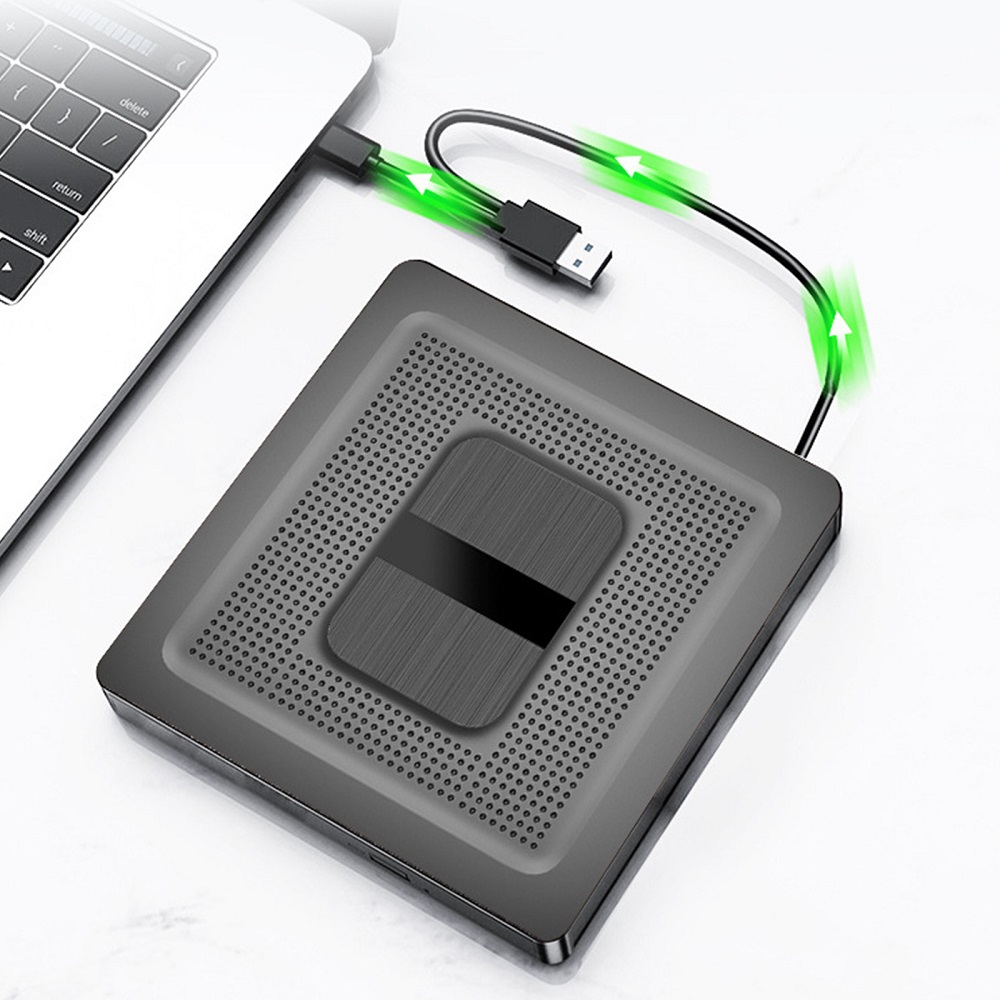
Alternatives to Onboard Optical Drives
In the ever-evolving tech landscape, the necessity for onboard optical drives diminishes. Yet, the need for access to optical media persists. There are several alternatives to traditional, internal optical drives. These alternatives provide flexibility and adapt to a user’s specific needs while engaging with physical media.
- External Optical Drives: These are portable drives you connect via USB. They’re straightforward to use and work with any computer that has a USB port.
- Virtual Drive Software: Certain programs mimic optical drives. They let users run disc images without a physical drive. This software is useful for mounting disk images like ISO files.
- Network Sharing: If another computer has an optical drive, you can share it over a network. This lets you access optical media from your own computer.
- Cloud Storage Services: For storing and sharing files, cloud services are an option. They don’t replace the need for reading discs but provide an alternative for file distribution.
- Flash Drives and External HDDs: These are common for transferring and storing files. While not a direct substitute for optical drives, they offer portable storage solutions.
Optical drive usage is shifting, but not dead. External devices and new tech work to keep the utility of optical media alive. They ensure users still have ways to engage with CDs, DVDs, and Blu-ray discs, even as onboard drives become less common in computers.
