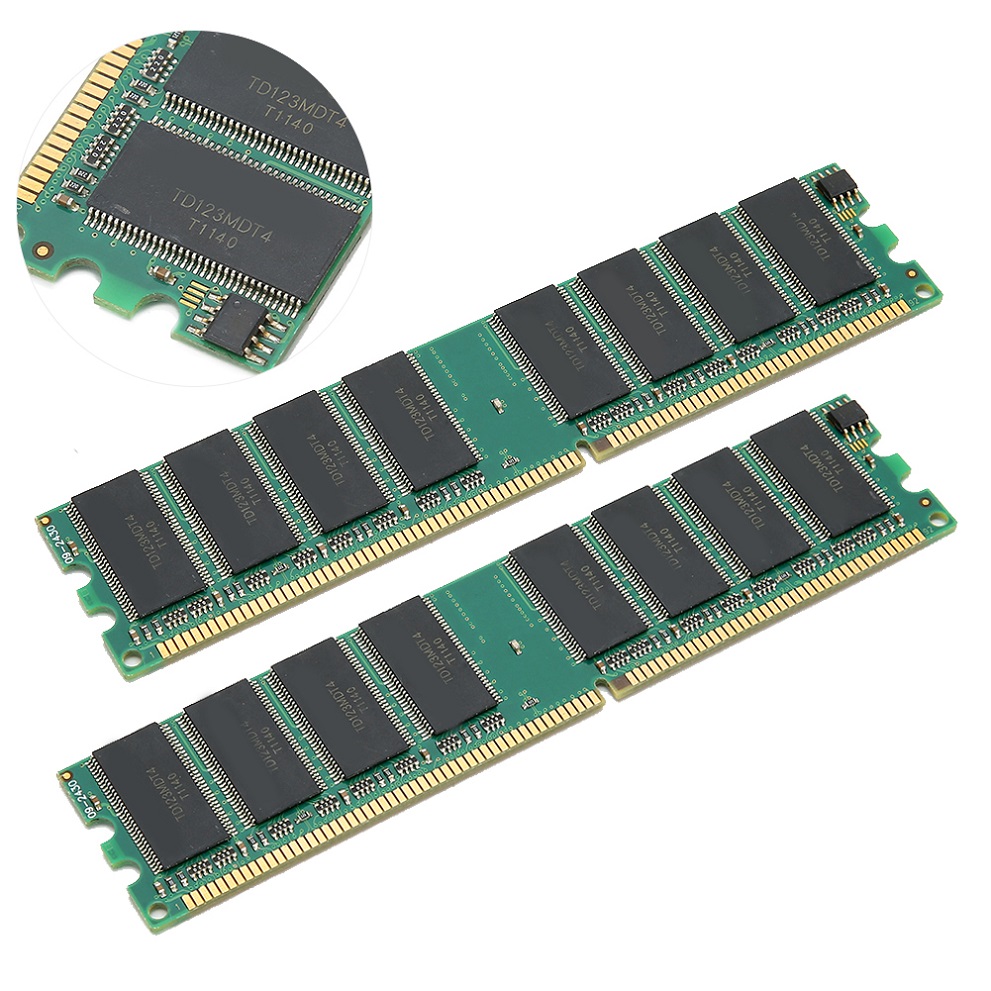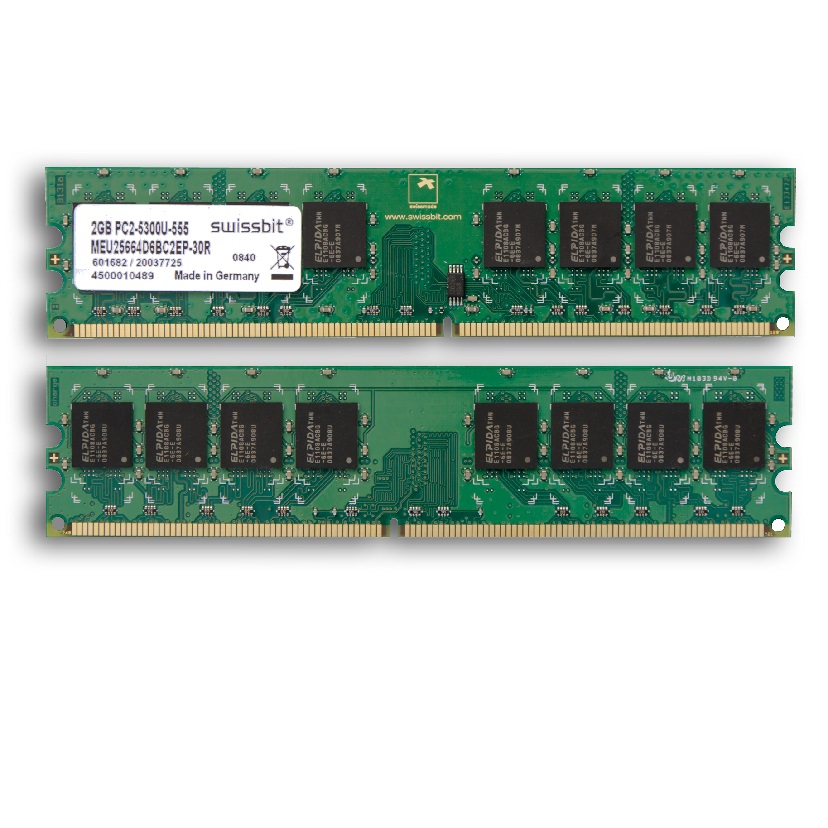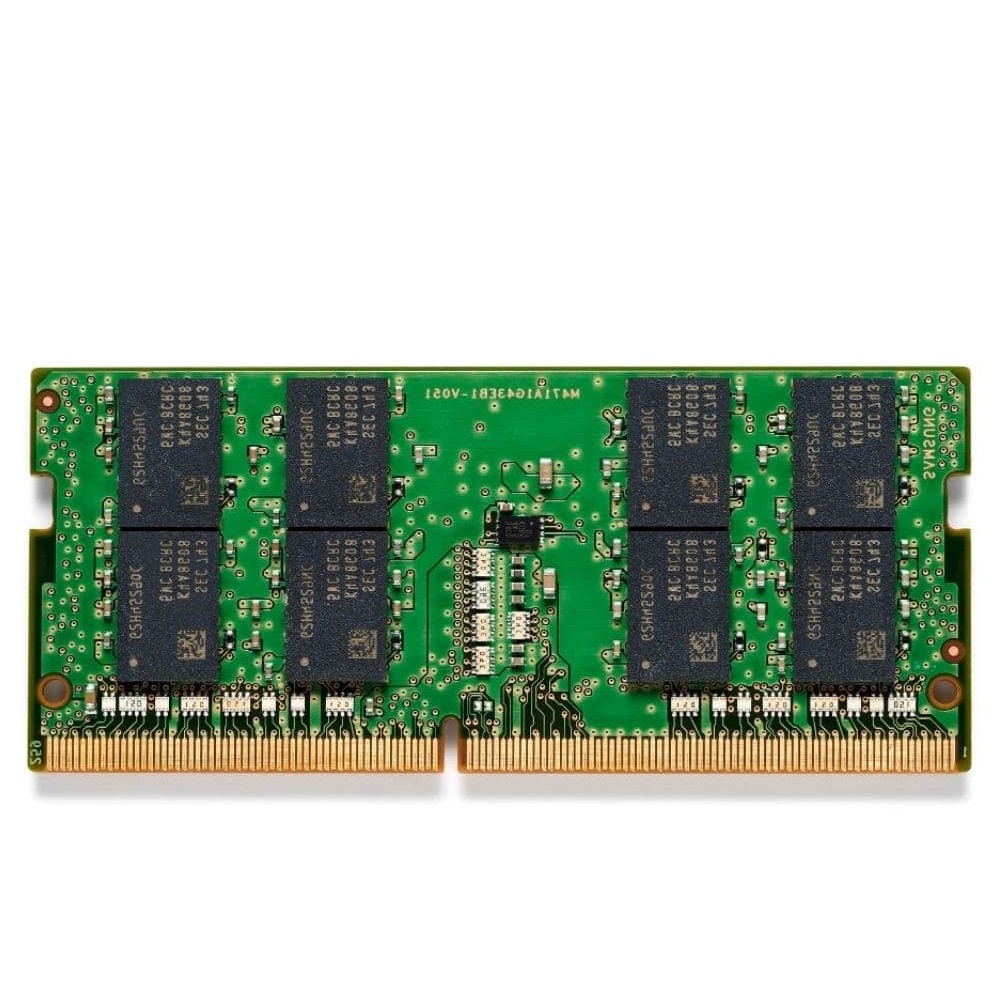Introduction
Computer memory plays a critical role in the functioning of modern technology. It serves as an essential component that allows computers to store and retrieve data rapidly. This article will delve into various aspects of computer memory, including its definitions, types, and functionalities. By breaking down this complex subject into manageable sections, you can better understand the role of memory in computing.
What is Computer Memory?
Computer memory consists of hardware components that store digital information. This information can include everything from the operating system and applications to user data and settings. Memory allows a computer to read and write data and impacts overall performance.
The primary function of memory is to store data temporarily or permanently, depending on the type of memory. It enables quick access to information that the CPU (Central Processing Unit) requires to perform tasks. The faster the memory, the quicker a computer can operate.
The Importance of Memory
Memory is vital for efficient computing. When you open an application, data is loaded from storage and placed into memory for quicker access. If your computer didn’t have enough memory, it would struggle to run multiple applications at once, leading to lagging performance.
Furthermore, the type of memory affects how quickly a computer can perform tasks. For example, Random Access Memory (RAM) is much faster than a traditional hard drive. Thus, having sufficient and efficient memory can drastically improve a computer’s capabilities.
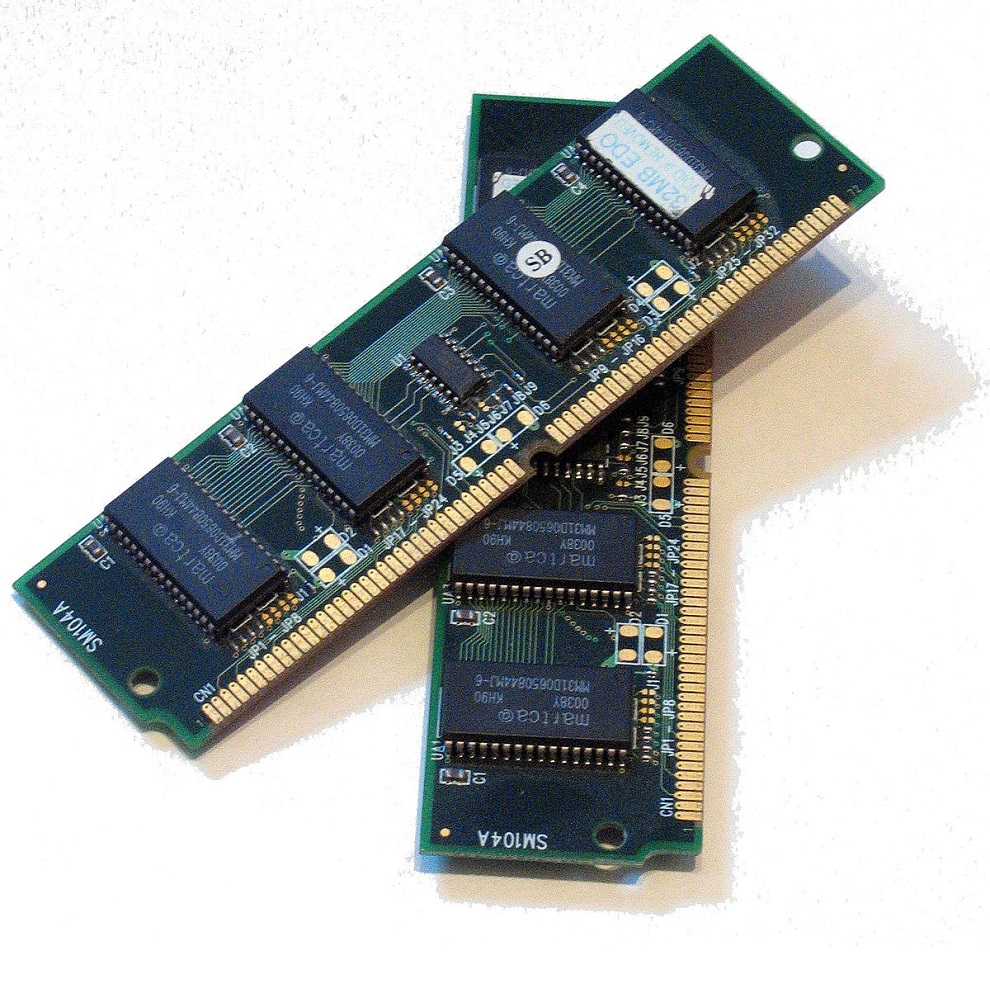
Types of Computer Memory
Understanding the types of computer memory is crucial for grasping how they function. These can be divided into two primary categories: primary memory and secondary memory. Each type serves specific purposes and performs differently.
Primary Memory
Primary memory, also known as volatile memory, is where data is stored temporarily. This memory is used by the CPU to hold data that is actively being processed. RAM is the most common form of primary memory.
Random Access Memory (RAM)
RAM allows the computer to access and write data quickly. When an application is opened, it loads into RAM for quick access. If a computer has limited RAM, it may resort to using slower disk storage, leading to performance issues.
Cache Memory
Cache memory is a small-sized type of volatile memory located close to the CPU. Its primary purpose is to store frequently accessed data, allowing for quicker retrieval. This type of memory speeds up OCPU operations, leading to improved overall performance.
Registers
Registers are small amounts of storage located within the CPU itself. They hold the data and instructions currently being processed. Because they are built directly into the processor, they allow for rapid access and quick execution of tasks.
Secondary Memory
Secondary memory, also known as non-volatile memory, stores data more permanently. Unlike primary memory, secondary memory retains information even when the computer is turned off. Examples of secondary memory include hard drives, solid-state drives, and flash drives.
Hard Disk Drives (HDD)
HDDs store large amounts of data but are slower than solid-state drives. They use magnetic storage to read and write data. Though they are more affordable, their performance lags behind newer technologies.
Solid-State Drives (SSD)
SSDs are faster than HDDs and offer quicker data access. They use flash memory to operate, which means they have no moving parts. This enhances speed and durability, making SSDs an increasingly popular choice.
Flash Memory
Flash memory is a type of non-volatile storage prevalent in USB drives and memory cards. It allows for portable data storage. While not as fast as SSDs, flash memory offers a balance between speed and portability.
How Memory Affects Computer Performance
The relationship between memory and performance is significant. The amount and type of memory installed in a computer can influence how well it functions. Here’s a look into how memory impacts various aspects of performance.
Speed and Responsiveness
Faster memory can lead to quicker response times. When a user interacts with an application, the data required should be swiftly retrievable. RAM plays a crucial role in this process. Larger amounts of RAM enable a computer to handle multiple tasks smoothly.
If you often find your computer slow or unresponsive when multitasking, it may be time to upgrade your RAM. More memory can alleviate congestion and improve overall responsiveness.
Running Applications
Memory directly impacts the ability to run applications simultaneously. A computer with limited RAM will slow down or crash when attempting to run resource-intensive applications. Software like video editing tools and graphic design programs typically require more memory.
In contrast, computers with ample RAM can handle multiple applications. They can run more demanding software without sacrificing speed. Upgrading memory allows for improved multitasking and smoother operation.
Gaming Performance
For gamers, memory is often critical to performance. Many modern games are resource-intensive and demand higher memory capacities. Gamers should invest in faster RAM to ensure that load times are minimized and gameplay is smooth.
Lack of sufficient memory can cause stuttering and lag during gameplay, negatively affecting the user experience. Upgrading to a more substantial memory option can enhance gaming performance significantly.
Memory Management Techniques
Proper memory management is essential for a computer’s optimal performance. It involves systematically allocating and freeing memory to avoid wastage. Here are some techniques used in memory management.
Memory Allocation
Memory allocation refers to the assignment of portions of memory to various applications. It can be static or dynamic. In static memory allocation, the memory size is defined beforehand. In contrast, dynamic allocation occurs at runtime.
Dynamic allocation is often more flexible, allowing programs to request memory as needed. This optimizes memory usage but can add complexity.
Garbage Collection
Garbage collection is an automatic memory management feature that recycles unused memory. When a program no longer needs a piece of memory, the garbage collector frees it, making it available for other processes. This process can help prevent memory leaks, ensuring that resources are not wasted.
Paging and Segmentation
Paging is a method that splits memory into fixed-size blocks, making it easier to manage. This technique allows programs to use memory efficiently, even if they do not fit into a contiguous block of memory.
Segmentation, on the other hand, divides memory into variable-sized segments based on logical divisions. This can improve organization and allocation, allowing a program to access only the required memory.
Future Trends in Computer Memory
The landscape of computer memory is continually evolving. As technology advances, new types of memory are emerging. Here are some trends shaping the future of computer memory.
Emerging Memory Technologies
New memory solutions like MRAM (Magnetoresistive Random Access Memory) and 3D NAND flash are gaining traction. MRAM offers the benefits of speed and non-volatility. 3D NAND flash provides higher storage densities, reducing size while improving performance.
These technologies may eventually replace traditional RAM and storage solutions, leading to significant improvements in speed and efficiency.
AI and Memory Management
Artificial intelligence is enhancing how memory management is approached. AI algorithms can predict memory needs and manage allocation dynamically. This allows for more efficient use of memory resources, further improving performance.
Quantum Computing and Memory
Quantum computing represents another frontier in memory technologies. And Quantum memory can theoretically store vast amounts of data and perform incredibly complex calculations. While still in the research stages, it holds the potential to revolutionize how computer memory functions.
Conclusion
Computer memory is a vital aspect of computing technology. It allows for the storage and retrieval of data quickly, impacting overall performance significantly. By understanding the different types of memory, how they function, and the trends shaping their future, users can make more informed decisions about their tech needs.
As technology continues to evolve, the role of memory in computing will remain pivotal. Keeping abreast of developments in memory technology will ensure that you are well-equipped to utilize advances effectively.