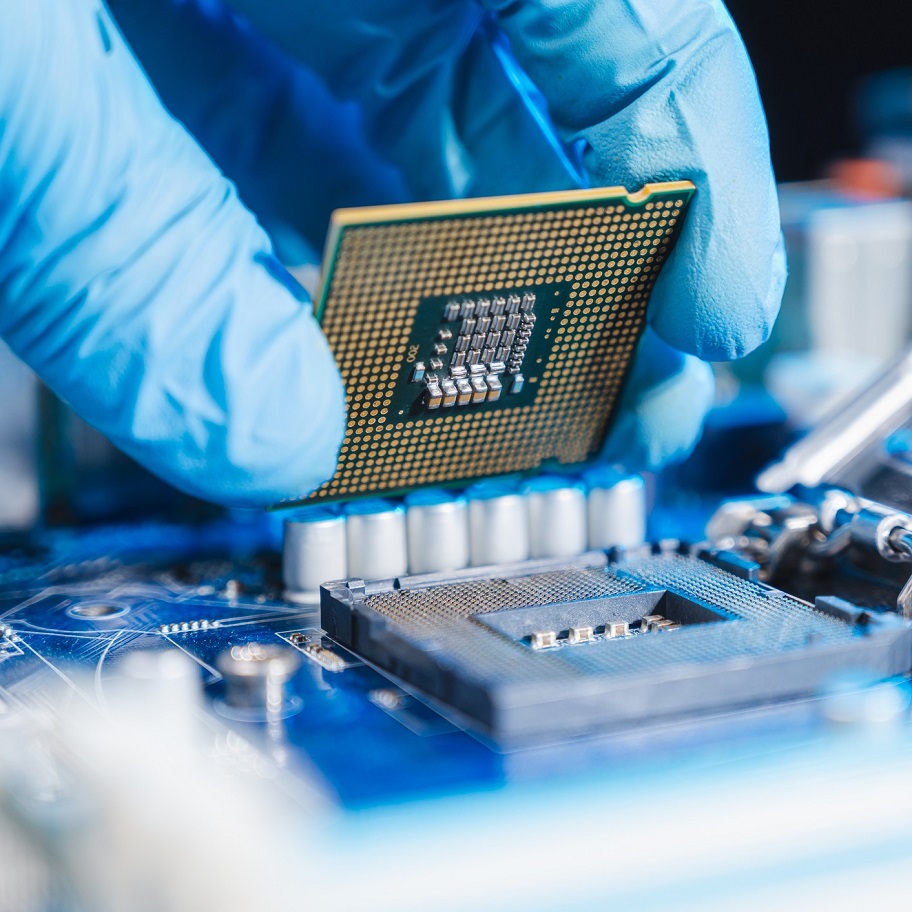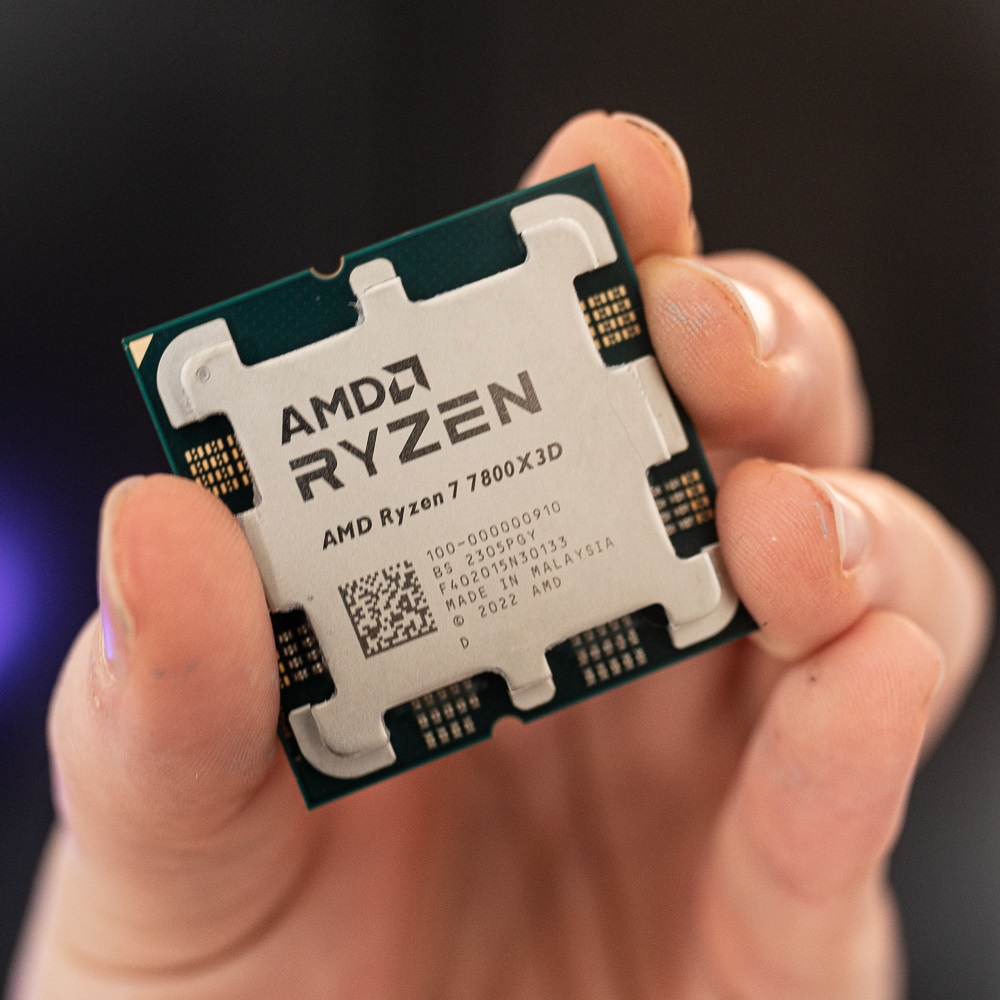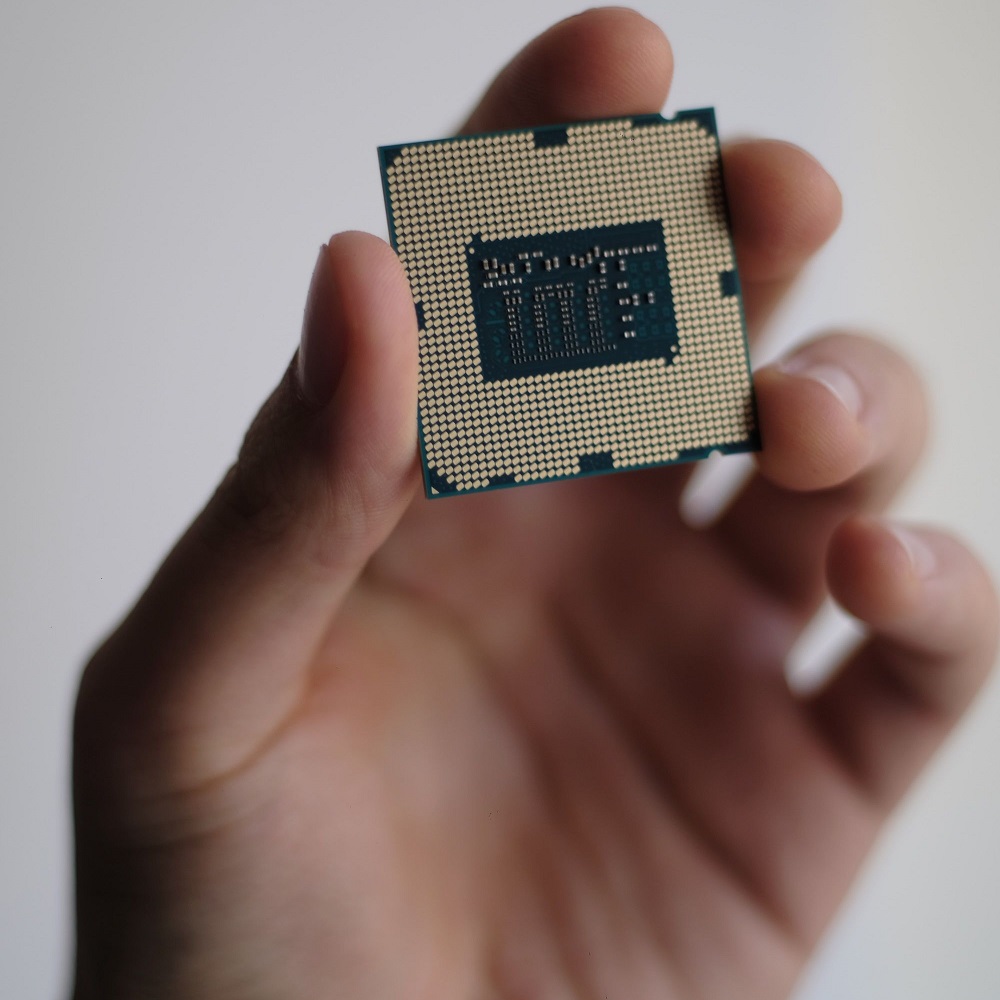The Central Processing Unit, commonly known as the CPU, is often hailed as the brain of a computer. This crucial component carries out instructions from computer programs by performing basic arithmetic, logical, control, and input/output operations. Without the CPU, the computer cannot function. In this article, we will explore what a CPU is, its history, types, and how it works. We’ll break this complex topic into manageable parts for better understanding.
What is a CPU?
The Central Processing Unit (CPU) is the primary component of a computer that performs most of the processing inside a computer. It interprets instructions from programs and executes them. The CPU consists of several essential parts: the Arithmetic Logic Unit (ALU), Control Unit (CU), and registers.
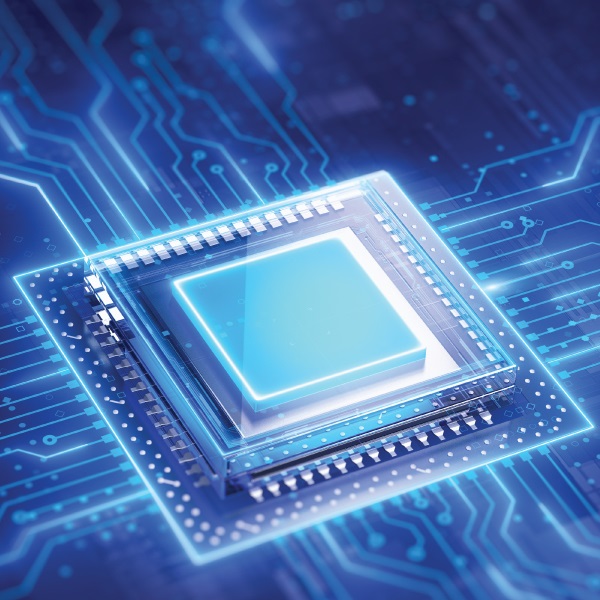
Key Components of the CPU
- Arithmetic Logic Unit (ALU): The ALU is responsible for performing all arithmetic and logical operations. This includes addition, subtraction, multiplication, and division, as well as logical operations like comparisons. The ALU plays a critical role in executing instructions from various programs.
- Control Unit (CU): The control unit directs the operation of the processor. It tells the ALU what operations to perform and controls the input and output of data. The CU fetches instructions from memory and decodes them so that the correct operations are executed.
- Registers: Registers are small storage locations within the CPU that hold data temporarily. They are faster than RAM and allow quick access to data that the CPU is currently processing. The use of registers speeds up computations and makes the CPU more efficient.
- Cache Memory: The CPU cache is also vital. It is a smaller, faster type of volatile memory that provides high-speed data access to the processor. Cache memory stores frequently accessed data and instructions, reducing the time taken to retrieve information from the main memory.
How the CPU Works
The CPU operates by following the fetch-decode-execute cycle. This cycle is the core of CPU functionality.
- Fetch: The CPU retrieves an instruction from the memory.
- Decode: The CPU decodes the instruction to understand what action is required.
- Execute: The CPU performs the action or instruction.
This cycle repeats continuously as long as the computer is running. The speed at which a CPU can perform these cycles affects overall system performance. Factors such as clock speed, architecture, and the number of cores can influence performance.
The History of CPUs
The development of CPUs has evolved considerably since the inception of computers. Early CPUs were designed in the 1940s and 1950s. They were large, expensive, and not widely accessible.
Early CPUs
- ENIAC (1945): The Electronic Numerical Integrator and Computer (ENIAC) is considered the first general-purpose computer. It used vacuum tubes and was enormous, taking up an entire room. The ENIAC could perform thousands of calculations per second, but it was not programmable in the way we understand today.
- UNIVAC I (1951): This was the first commercially available computer. It introduced the concept of stored-program architecture. This allowed the computer to store instructions in memory, making it more flexible.
- Transistors: The invention of transistors in the late 1950s revolutionized CPU design. Transistors were smaller, more reliable, and consumed less power than vacuum tubes. This advancement paved the way for smaller and faster computers.
Development of Microprocessors
In the 1970s, microprocessors emerged. A microprocessor is a single chip that contains the functions of a CPU on a small scale.
- Intel 4004 (1971): The Intel 4004 was the first commercially available microprocessor. It was a breakthrough, as it allowed computers to be smaller and more affordable.
- Introduction of 32-bit and 64-bit Processors: Over the years, the architecture of processors has evolved. CPUs transitioned from 8-bit to 16-bit and eventually to 32-bit and 64-bit architectures, greatly increasing performance and capabilities.
- Multi-core Processors: In the 2000s, technology gave rise to multi-core processors. These CPUs have multiple cores on a single chip, allowing them to execute several processes simultaneously. This change has significantly improved performance for multitasking and complex computations.
Recent Developments
The latest advancements in CPU technology focus on increasing power efficiency and processing capabilities. Features such as hyper-threading allow CPUs to handle multiple threads per core, improving performance further. As artificial intelligence and machine learning gain traction, CPUs are also being designed with specialized functions tailored for these applications.
Types of CPUs
CPUs come in various types, optimized for specific uses. Understanding these types can help you choose the right processor for your needs.
General-Purpose CPUs
General-purpose CPUs are the most common type found in desktops, laptops, and servers. They can handle a wide range of tasks, from basic calculations to complex simulations.
- Intel Processors: Intel has been a significant player in the CPU market. Their Core i3, i5, i7, and i9 series cater to different user needs, from casual computing to high-end gaming.
- AMD Processors: AMD has also gained popularity with its Ryzen series, which offers competitive performance and often a better price-to-performance ratio.
Specialized CPUs
Specialized CPUs cater to specific tasks and industries. They may be optimized for graphics processing, data handling, or artificial intelligence tasks.
- Graphics Processing Units (GPUs): While primarily for rendering graphics, GPUs have become essential in parallel processing tasks, especially in gaming and AI workloads. They can significantly outperform general-purpose CPUs in specific tasks.
- Digital Signal Processors (DSP): DSPs are designed for handling signals such as audio and video. They excel in performing fast, repetitive computations.
- Application-Specific Integrated Circuits (ASICs): ASICs are custom-designed chips tailored for specific applications, like Bitcoin mining or video encoding. They offer unparalleled performance for their designated task.
Mobile Processors
Mobile CPUs are designed for smartphones and tablets. They focus on power efficiency, enabling longer battery life without compromising performance.
- ARM Processors: ARM architecture dominates the mobile market due to its energy efficiency. Companies like Qualcomm, Samsung, and Apple use ARM CPUs in their devices, balancing performance and power consumption.
- Apple’s M1 and M2 chips: Apple’s transition from Intel to its own silicon has showcased significant improvements in performance and energy efficiency. These chips enable excellent battery life while delivering high-end performance.
Performance Factors of CPUs
Several factors determine the performance of a CPU. These include clock speed, number of cores, cache size, and architecture.
Clock Speed
Clock speed, measured in gigahertz (GHz), represents how many cycles a CPU can perform per second. A higher clock speed means the CPU can execute more instructions in a given time. However, clock speed alone isn’t a complete performance indicator.
Number of Cores
Modern CPUs often have multiple cores. Each core can execute its thread, allowing for true multitasking. More cores generally mean better performance for applications that can utilize them, such as video editing or gaming.
Cache Size
Cache size impacts speed. A larger cache allows the CPU to store more data closer to its processing core, speeding up access times and improving performance in data-intensive tasks.
CPU Architecture
CPU architecture determines how a processor is designed and how it processes instructions. A well-designed architecture can significantly enhance performance and energy efficiency.
Buying the Right CPU
When shopping for a CPU, consider your needs and budget. Different tasks require different levels of processing power.
Determine Your Needs
- Basic Usage: For tasks like browsing the web and word processing, an entry-level CPU like the Intel Core i3 or AMD Ryzen 3 should suffice.
- Gaming: If you are an avid gamer, consider a mid-range or high-end CPU. Intel Core i5 or i7 and AMD Ryzen 5 or 7 provide excellent performance.
- Content Creation: For video editing or graphic design, opt for a CPU with more cores and threads, such as the Intel Core i9 or AMD Ryzen 9.
Budget Considerations
CPUs can range significantly in price. Set a budget that accommodates your needs while being mindful of future upgrades. Sometimes spending a little more upfront can save you money in the long run.
Conclusion: The Enduring Relevance of CPUs
In summary, the CPU remains one of the most essential components of modern computers. Its role in interpreting and executing instructions makes it irreplaceable in the computing landscape. Understanding the workings, evolution, types, and performance factors of CPUs equips users with the knowledge to make informed decisions about their computing needs.
As technology evolves, CPUs will continue to adapt. Whether you’re a gamer, content creator, or casual user, recognizing your needs will help you choose the right CPU to optimize your computing experience. The future promises increasing efficiencies and capabilities that could redefine how we interact with technology. The brain of your computer continues to be a fascinating and ever-evolving element in the world of electronics.