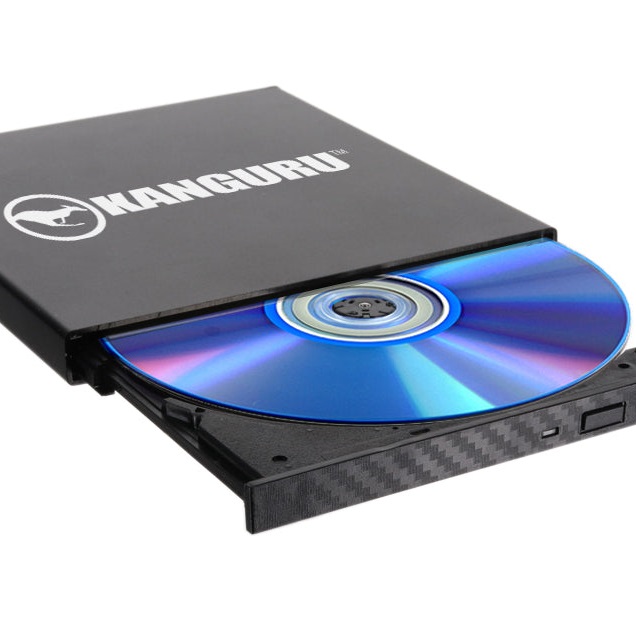Optical drives have played a significant role in the evolution of computer technology. They are devices that use lasers to read or write data on optical discs, including CDs, DVDs, and Blu-ray discs. While their popularity has waned with the rise of digital downloads and cloud storage, they still hold importance in various contexts. This article will explore the anatomy of optical drives, their types, how they work, their advantages and disadvantages, and their future in computing.
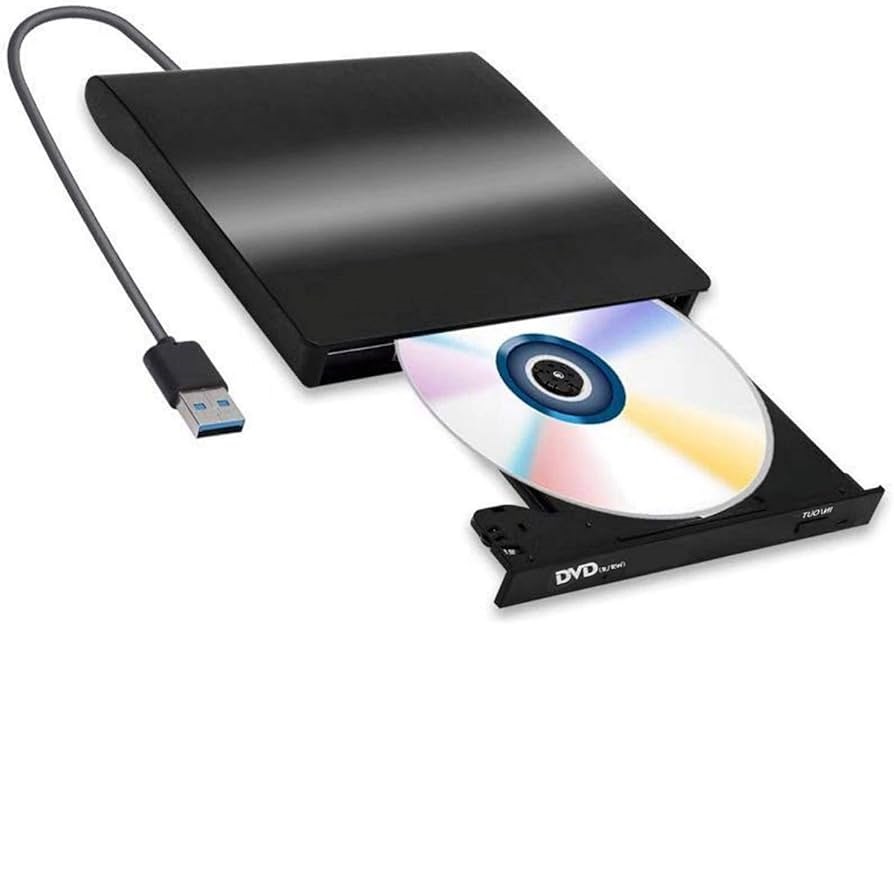
Anatomy of Optical Drives
Optical drives consist of several essential components. These components work together to read and write data on discs. Understanding how these parts function helps to appreciate the complexity of these drives.
Key Components
- Laser Assembly: At the heart of an optical drive lies the laser assembly. This device emits a focused beam of light that reads data from the disc. The laser can adjust its focus to read different layers of data. In the case of a Blu-ray, the laser has a shorter wavelength, allowing it to read more data than standard DVDs or CDs.
- Spindle Motor: This component spins the disc at varying speeds. The spindle motor can control the rotation speed based on whether the drive is reading or writing data. This speed affects the performance and efficiency of the drive.
- Optical Lens: The lens focuses the laser beam onto the disc’s surface. It ensures that the light hits the right spot for accurate reading or writing of data. The positioning of the lens is crucial for the drive’s operation.
- Pick-Up Head: The pick-up head is a mechanism that houses the laser assembly and lens. It moves along the radial direction of the disc to read or write data on different tracks. This head must be precise to avoid errors during data retrieval.
- Control Electronics: This component manages the entire operation of the optical drive. It interprets data from the disc, sends it to the computer, and manages the mechanical components. The control electronics help in error correction and ensure smooth data flow.
- Power Supply: Like any electronic device, an optical drive requires power. The power supply provides the necessary energy for all components to function. A reliable power supply helps to prevent malfunctions.
How These Components Work Together
When you insert a disc into an optical drive, the spindle motor spins the disc. The laser assembly emits a focused beam of light onto the disc’s surface. The optical lens helps the laser maintain focus. As the disc spins, the pick-up head moves to read data tracks. If writing data, the laser alters the disc’s surface to record information. Overall, these components cooperate seamlessly to perform tasks.
Types of Optical Drives
There are several types of optical drives, each designed to read or write specific formats of discs. Understanding these types helps users choose the right drive for their needs.
CD Drives
CD drives are one of the earliest types of optical drives. They primarily read and write Compact Discs (CDs). CDs can hold up to 700 MB of data. While this was significant at their peak, today’s storage needs often exceed this capacity.
Sony and Philips introduced the CD format in 1982. Initially designed for audio, it quickly became popular for data storage. CD drives come in two primary types: CD-ROM drives and CD-R/W drives.
- CD-ROM: These drives can only read data from CDs. They do not have the capability to write data, making them suitable for software installations and media playback.
- CD-R/W: These drives can read and write CDs. Users can create blank CDs to store data or music. This capability made CD-R/W drives more versatile than simple CD-ROM drives.
DVD Drives
DVD drives emerged in the late 1990s and provided a considerable storage upgrade. DVDs can hold 4.7 GB for single-layer discs and up to 8.5 GB for dual-layer discs. This capacity made DVDs ideal for storing movies and larger software applications.
Similar to CD drives, DVD drives come in several types:
- DVD-ROM: These drives can read DVDs but cannot write data. They are often used for movies and software that come pre-packaged on DVDs.
- DVD-R/W and DVD+R/W: These drives can read and write DVDs. They offer flexibility for users who want to create their own media or backup data.
- DVD-RAM: This format allows for random access to data. Users can read and write data like a hard drive, making it suitable for data backup.
Blu-ray Drives
Blu-ray drives emerged to meet the demand for higher-capacity storage. They can hold up to 25 GB on a single-layer disc and 50 GB on a dual-layer disc. This capacity is essential for high-definition video content.
Blu-ray drives come in two main types:
- BD-ROM: These drives can read Blu-ray discs but cannot write data. They are primarily used for media playback and games.
- BD-R/W: These drives can read and write Blu-ray discs. Users can create their own Blu-ray content for high-definition video storage.
Other Formats
In addition to these common types, there are less frequent formats, like HD DVD and M-Disc. While HD DVD competed with Blu-ray for a short time, it eventually lost the format war. M-Disc is known for its long lifespan, suitable for data preservation.
How Optical Drives Work
Understanding how optical drives function enhances our appreciation of their utility. These drives rely heavily on laser technology. The entire process of reading and writing data involves several steps.
Reading Data
When a disc is inserted, the spindle motor spins it. The laser assembly then emits a laser beam towards the disc’s surface. The disc has tiny pits and lands that represent binary data. These pits and lands reflect the laser light differently.
The optical lens focuses the laser on the correct spot. The light reflects back into a sensor. The sensor detects changes in the reflected light. From this data, the control electronics interpret the information and send it to the computer.
This reading process happens rapidly, allowing for continuous data retrieval. The speed of reading depends on the disc type and the drive’s specifications. Faster drives can read data more quickly, leading to improved performance.
Writing Data
Writing data involves a slightly different process. When writing, the laser heats the disc’s surface to create pits that represent data. The drive generates a specific pattern, forming the required data structure.
The spindle motor spins the disc at the appropriate speed. The pick-up head moves across the disc, creating the data tracks. Error correction algorithms ensure any issues are detected. This writing process is slower than reading, as it requires precision to create accurate data structures.
Advantages of Optical Drives
Optical drives come with several inherent advantages. While digital storage solutions are on the rise, optical drives still retain unique benefits.
Cost-Effectiveness
One of the most significant advantages is the cost. Optical discs are relatively inexpensive. Buying a blank DVD or Blu-ray is often cheaper than purchasing a large USB drive with similar capacity. This factor makes them accessible for larger data backups or media storage.
Longevity and Durability
Optical discs tend to have a longer lifespan compared to other storage mediums. Disc manufacturers often claim that discs can last up to 25 years or longer when stored properly. Unlike hard drives, which can fail due to mechanical issues or software corruption, optical drives are less prone to such vulnerabilities.
While scratches and other physical damage can occur, many formats are somewhat resilient to these issues. Protective cases and careful handling further enhance their lifespan.
Offline Storage
In an age where online storage and cloud services are prevalent, the need for offline storage remains. Optical drives offer a robust offline solution. Users can create backups of important files without relying on the internet.
This offline nature also makes optical backups immune to hacking or data breaches. For sensitive information, this storage method is often preferred, providing peace of mind.
Compatibility
Optical drives maintain good compatibility across various systems and devices. CDs, DVDs, and Blu-ray formats have been around long enough that most systems can read them. Even older computers with optical drives can access these discs, making them suitable for archival purposes.
Archiving and Distribution
Optical discs have long been the standard for distributing software, games, and movies. They offer a reliable medium to store large amounts of data effectively. For many applications, distributing software on a physical disc remains common.
Disadvantages of Optical Drives
While optical drives have many advantages, they are not without their drawbacks. Understanding these limitations helps users make informed decisions.
Limited Storage Capacity
One significant disadvantage is the storage capacity. Optical discs hold less data than external hard drives or USB flash drives. While a single Blu-ray disc offers up to 50 GB, modern needs often require larger capacities. Users needing extensive data storage may find optical drives inadequate.
Slower Read/Write Speeds
Compared to other storage types, optical drives are slower. Reading and writing data takes more time than accessing data on a solid-state drive (SSD) or even a traditional hard drive. For users needing quick access, this delay can be tedious.
Physical Degradation
Optical discs can degrade over time. Factors like heat, sunlight, and humidity can damage the data on the discs. Users must store discs properly to prevent deterioration. While they are more durable than other formats in some respects, their physical nature makes them fragile in others.
Obsolescence
In an age dominated by digital storage, optical drives face significant challenges. Many newer computers, especially laptops, no longer include optical drives. This trend can render data stored on optical drives inaccessible without an external drive.
Limited Write Cycles
With optical drives, the writing process is finite. For example, with CD-RW and DVD-RW formats, there is a limited number of write cycles before the disc becomes unusable. This limitation can be a concern for users who need to update or overwrite data regularly.
The Future of Optical Drives
The future of optical drives in computer systems is uncertain. As technology evolves, traditional drives face challenges from cloud storage, USB drives, and other solutions.
Cloud Storage Dominance
Cloud storage has gained immense popularity. It offers virtually endless storage capacity and remote access from any online device. It also often includes automatic backup options. As cloud solutions improve, many users find themselves moving away from physical media altogether.
Digital Media Distribution
The rise of streaming services also threatens the relevance of optical drives. Movies, games, and software are increasingly distributed digitally. The convenience of downloading or streaming content eliminates the need for physical copies.
Technological Advancements
Even as optical drives face challenges, there may still be a place for them in specialized applications. Certain industries may rely on optical technology for data archiving or media distribution. Furthermore, as technology advances, we may see the development of new optical formats with larger capacities and improved durability.
Niche Markets
Optical drives may still have a niche market. Gamers, collectors, and audiophiles often prefer physical copies of games and music. For these users, the tactile nature of optical media provides an emotional connection that digital copies lack.
Conclusion
Optical drives are a fascinating technology with a rich history. While they have been overshadowed by cloud storage and digital download solutions, they still hold relevance in specific contexts. The in-depth working of these devices relies on lasers, careful engineering, and user needs. Understanding the pros and cons of optical drives allows users to make better choices based on their requirements.
The future of optical drives presents challenges and opportunities. As technology improves, it will be exciting to see how optical drives adapt to remain relevant. Their rich legacy will always be a part of computing history, shaping both current practices and future innovations.