Introduction to Brother Printer Drivers
In the world of printers, Brother stands as a reliable and reputable brand. Brother printers are known for their efficiency, quality, and innovation. However, the full potential of these printers is realized only when paired with the right printer drivers. Brother printer drivers play a crucial role in establishing communication between the printer and your computer. They ensure that print jobs are executed smoothly and accurately.
A printer driver is software that translates digital commands from your computer into a language that the printer understands. Without the proper driver, your printer may not function correctly. It might produce errors, print low-quality documents, or fail to print altogether. Hence, having the correct Brother printer driver is essential for optimal performance.

Brother offers a wide range of printers. Each model requires a specific driver to function effectively. These drivers cater to various operating systems like Windows, macOS, and Linux. This ensures that users have a seamless printing experience regardless of their device. Installing the correct driver is the first step towards achieving high-quality prints and efficient printer operation.
Installing Brother Printer Drivers
Identifying the Right Driver
Finding the correct printer driver can seem daunting, but Brother makes the process straightforward. The first step is to identify your printer model. This information is usually found on the front or back of the printer. It’s essential to have the exact model number as Brother printers have specific drivers based on their model.
Once you have the model number, visit the Brother official website. The website has a section dedicated to drivers and downloads. Here, you can enter your printer model, and the website will provide a list of available drivers. It’s crucial to select the driver that corresponds to your operating system. Brother’s website typically offers drivers for Windows, macOS, and Linux.
It’s also important to check for 32-bit or 64-bit compatibility. This depends on your operating system’s architecture. Installing a driver that matches your system architecture ensures smooth operation and prevents compatibility issues. Brother’s website usually provides clear options, making it easy for users to choose the correct driver.
Downloading and Installation Process
After identifying the correct driver, downloading it is the next step. Click on the download link provided on the Brother website. This will start the downloading process. The file size of the driver can vary, but it usually doesn’t take long to download. Once the download is complete, locate the file in your computer’s downloads folder.
The installation process is straightforward. Double-click on the downloaded file to start the installation wizard. The wizard will guide you through the installation steps. Typically, you’ll need to accept the license agreement and choose installation settings. For most users, the default settings are sufficient, but advanced users can customize the installation if needed.
During installation, ensure that your printer is connected to your computer via USB or network. This allows the installation wizard to detect the printer and configure the driver accordingly. Once the installation is complete, restart your computer. This final step ensures that all changes take effect, and the driver is fully integrated into the system.
Updating Brother Printer Drivers
Importance of Keeping Drivers Updated
Keeping your Brother printer drivers updated is essential for several reasons. Firstly, updated drivers often come with enhancements and new features. These updates can improve print quality, speed, and overall efficiency. Secondly, updates often include bug fixes and patches. These fixes resolve known issues and improve the stability of the printer.
Security is another critical reason to keep your drivers updated. Outdated drivers can pose security risks by leaving vulnerabilities that hackers can exploit. Brother regularly releases updates to address security concerns, making it crucial for users to stay up-to-date. By updating your drivers, you protect your printer and computer from potential threats.

Lastly, compatibility with new operating system versions is a key reason to update drivers. Both Windows and macOS periodically release updates. Old drivers may not be compatible with these new versions, leading to functionality issues. Brother provides updated drivers to ensure seamless compatibility with the latest operating systems, ensuring your printer remains functional with every update.
How to Update Your Driver
Updating your Brother printer driver is a straightforward process. First, visit the Brother official website and navigate to the drivers and downloads section. Enter your printer model to find the list of available drivers. Check for any new driver updates for your specific model and operating system.
If there’s an update available, download it. The process is similar to downloading the initial driver. Once downloaded, locate the file in your downloads folder and double-click to start the installation wizard. Follow the on-screen instructions to complete the installation process. Like the initial installation, make sure your printer is connected during this process.
For a more automated approach, Brother offers software tools that help manage driver updates. Brother’s software utility can scan your system for installed drivers and check for updates. If an update is found, the tool can download and install it automatically. This tool simplifies the process, ensuring your drivers are always up-to-date without manual intervention.
Troubleshooting Common Driver Issues
Installation Issues
Sometimes, users may encounter issues during the driver installation process. One common problem is the computer not recognizing the printer. This can happen if the printer is not properly connected or turned on. Ensure that the USB cable is securely connected and that the printer is powered on. For network printers, verify that the printer is correctly connected to the network.
Another common issue is receiving an error message during installation. This can occur if there’s a compatibility issue or if the downloaded driver file is corrupted. Ensure you’ve downloaded the correct driver for your operating system and device architecture. If the problem persists, try downloading the driver again from Brother’s website.
Sometimes, antivirus software can interfere with the installation process. Temporarily disable your antivirus software during the installation. This can resolve the issue. Remember to enable the antivirus software once the installation is complete. If you continue to face issues, Brother’s customer support can provide assistance. They can offer solutions tailored to your specific problem.
Post-Installation Issues
Once the driver is installed, users might encounter issues during actual printer operation. One common problem is print jobs getting stuck in the print queue. This can happen due to a communication error between the computer and the printer. Restarting both the printer and the computer usually resolves this issue. If the problem persists, reinstalling the driver can help.
Another problem is poor print quality. This can result from outdated drivers or incorrect settings. Ensure that the driver is up-to-date and that the print settings match the desired output. Sometimes, resetting the printer to its default settings can also resolve print quality issues. Additionally, regular maintenance of the printer, such as cleaning the print heads, can improve print quality.
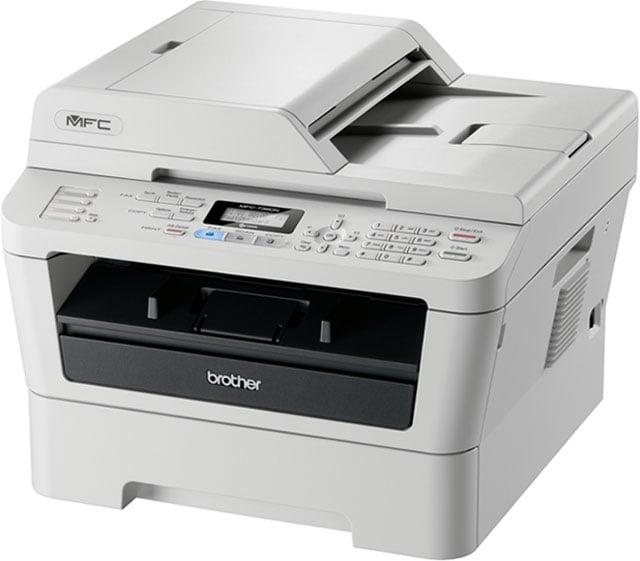
Connectivity issues are also common. Users might find that their printer isn’t responding or isn’t visible on the network. For network printers, ensure that both the printer and the computer are connected to the same network. Restarting the router can also help resolve connectivity issues. If using a USB connection, try using a different USB port or cable. Updating the driver can sometimes resolve connectivity problems.
Benefits of Using Genuine Brother Printer Drivers
Optimal Performance and Quality
Using genuine Brother printer drivers ensures optimal performance and print quality. These drivers are specifically designed for Brother printers. They ensure that the printer delivers the best possible results. Genuine drivers are fine-tuned to manage the printer’s capabilities, resulting in high-quality prints.
Third-party drivers may not provide the same level of performance. They can lead to inferior print quality or even cause damage to the printer. Using genuine drivers ensures that you get the full range of features and functionalities offered by Brother printers. This includes advanced settings, customization options, and efficient resource management.
Reliability and Support
Another significant benefit of using genuine Brother printer drivers is reliability. These drivers are thoroughly tested and verified by Brother. They minimize the risk of errors and malfunctions. Using genuine drivers ensures a stable and reliable printing experience. This is crucial, especially in professional environments where printer reliability is paramount.
Brother provides robust support for their genuine drivers. This includes regular updates, patches, and customer support services. If you encounter any issues, Brother’s support team can assist you. They offer solutions that are guaranteed to be compatible with their drivers. This support ensures that any problems are resolved quickly, minimizing downtime and disruption.
Security and Compliance
Security is a paramount concern in today’s digital age. Genuine Brother printer drivers are developed with security in mind. Brother regularly updates their drivers to address security vulnerabilities. Using genuine drivers ensures that your printer and computer are protected from potential threats. Third-party drivers may lack these security features, posing risks to your system.
Compliance with regulatory standards is another benefit of using genuine Brother drivers. Brother ensures that their drivers comply with industry standards and regulations. This compliance is crucial for businesses that must adhere to specific guidelines. Using genuine drivers ensures that your printer meets these standards, avoiding potential legal and compliance issues.
Advantages of Brother Printer Drivers for Different Users
Home Users
Home users benefit greatly from reliable and high-quality printer drivers. Brother printer drivers ensure that home users experience hassle-free printing. Installing the right driver ensures optimal performance for everyday printing tasks. Whether it’s printing school assignments, personal documents, or photos, Brother drivers provide excellent results.
Home users also appreciate the ease of installation and maintenance. Brother makes it simple to download and install the correct drivers. The intuitive installation process and user-friendly interface ensure that even non-tech-savvy users can manage their printers effectively. Regular updates and support from Brother further enhance the user experience.
Another advantage for home users is the seamless integration with various devices. Brother printer drivers support multiple operating systems and devices. This ensures that families with different computers, tablets, and smartphones can all use the same printer. The multi-device compatibility makes Brother printers a versatile choice for homes.
Small Businesses and Offices
For small businesses and offices, reliable printer drivers are essential for maintaining productivity. Brother printer drivers provide the performance and reliability needed for demanding office environments. The robust and consistent performance ensures that print jobs are executed efficiently. This minimizes downtime and keeps the workflow smooth.
Brother drivers offer advanced features and settings that are beneficial for office use. These include options for duplex printing, high-quality output, and efficient resource management. These features contribute to cost savings by optimizing ink and paper usage. Small businesses appreciate the efficiency and quality that Brother drivers offer.
Security is a critical concern for businesses. Brother printer drivers provide regular updates and security patches, ensuring that printers remain secure. This is crucial for protecting sensitive business information. The reliable support from Brother ensures that any issues are resolved quickly, minimizing disruptions to business operations.
Educational Institutions
Educational institutions require reliable and efficient printing solutions. Brother printer drivers meet the needs of schools, colleges, and universities by providing quality and reliability. These institutions often have diverse printing requirements, from printing assignments and reports to posters and handouts. Brother drivers ensure that printers can handle these varied tasks efficiently.
The ease of installation and maintenance is beneficial for educational institutions. IT staff can quickly deploy and manage Brother printers across multiple locations. The reliable performance and minimal downtime ensure that students and faculty can rely on the printers for their needs. Brother’s support and regular updates further enhance the reliability of the printers.

Another advantage is the cost-effectiveness of Brother printer drivers. Educational institutions often need to manage their budgets carefully. Brother’s drivers optimize resource usage, reducing the cost of ink and paper. The high-quality output ensures that printed materials look professional, enhancing the overall educational experience.
Conclusion
Brother printer drivers are a crucial component of the printing process. They ensure that Brother printers perform optimally, delivering high-quality and reliable results. Whether you’re a home user, a small business, or an educational institution, using genuine Brother printer drivers offers numerous benefits. These include optimal performance, reliability, security, and compliance.
Installing and updating Brother printer drivers is straightforward. The comprehensive support from Brother ensures a smooth and hassle-free experience. Regular updates and security patches keep the printer drivers current and secure. By using genuine Brother drivers, users can enjoy a seamless and efficient printing experience.
In summary, Brother printer drivers play a vital role in achieving the best results from your printer. They bridge the gap between your computer and printer, ensuring smooth communication and high-quality output. By understanding the importance of these drivers and keeping them updated, users can maximize the potential of their Brother printers. Whether for personal, professional, or educational use, Brother printer drivers deliver reliability and excellence in printing.

