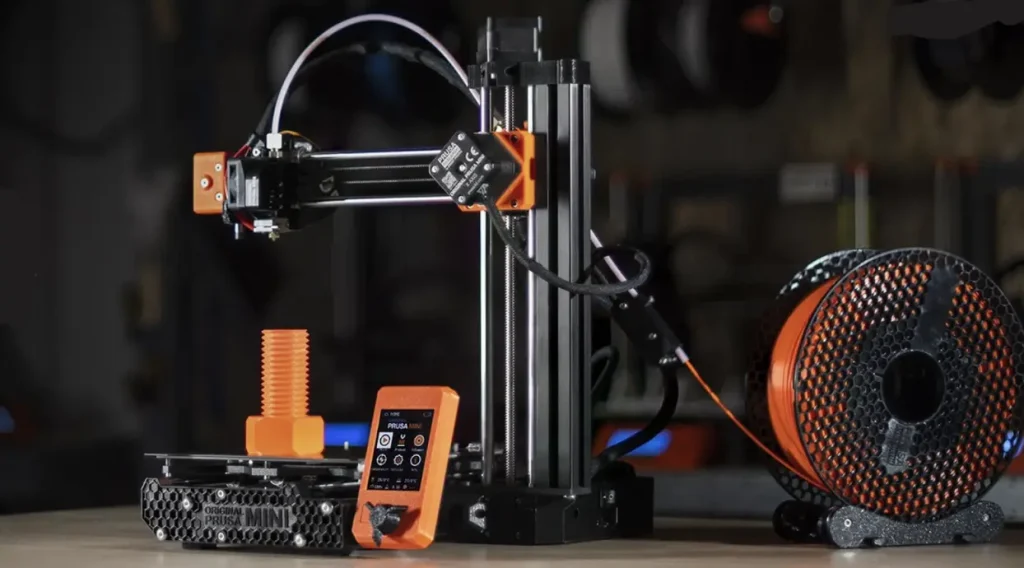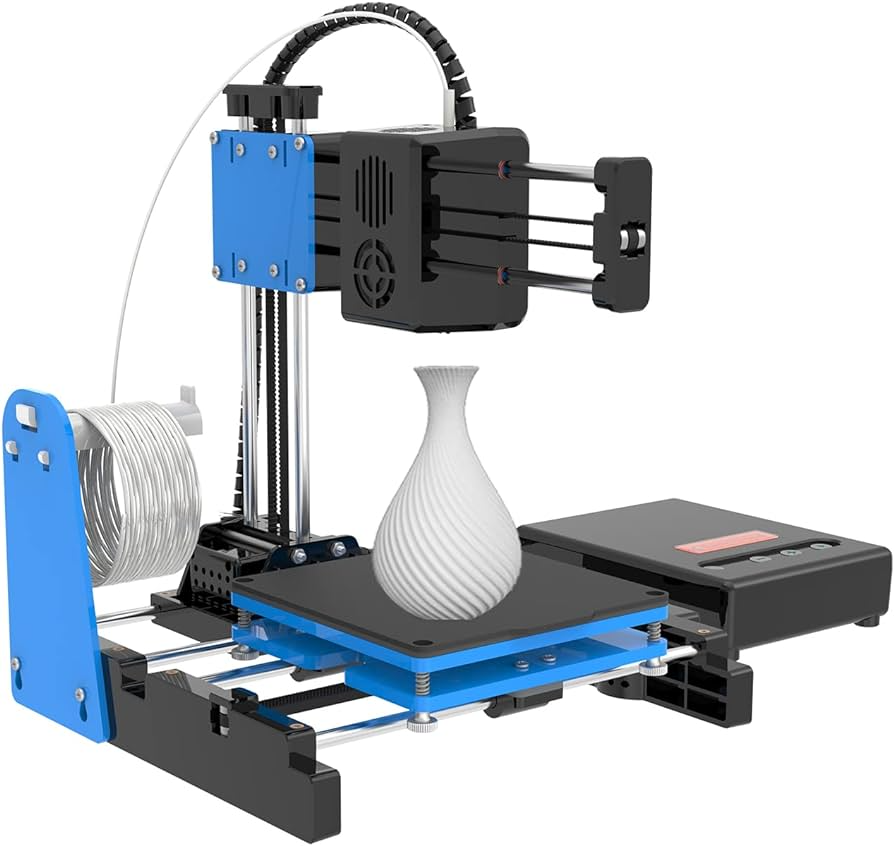Introduction of Affordable 3D Printers
The advent of affordable 3D printers has revolutionized the way we approach design, prototyping, and personal fabrication. Once considered a luxury reserved for professional workshops and well-funded research institutions, 3D printing technology has now become accessible to hobbyists, educators, and small businesses alike. This comprehensive guide delves into the realm of inexpensive 3D printers, exploring key factors to consider when selecting one, highlighting popular models, and discussing the benefits and limitations of using budget-friendly devices. By understanding the nuances of affordable 3D printing, you’ll be well-equipped to make an informed decision that aligns with your needs, budget, and expectations.

Understanding the Basics of Affordable 3D Printing Technology
Before diving into the specifics of affordable 3D printers, it’s essential to grasp the fundamental principles of this innovative technology. 3D printing, also known as additive manufacturing, involves creating physical objects layer by layer from digital designs. The process typically begins with a Computer-Aided Design (CAD) file, which is then sliced into numerous horizontal layers by specialized software. The 3D printer reads these slices and deposits material—such as plastic, resin, or metal—onto a build platform, gradually building up the object until completion.
Types of 3D Printing Technologies
- Fused Deposition Modeling (FDM): The most common and affordable 3D printing method, FDM uses a heated nozzle to extrude melted thermoplastic filament onto the build plate, layer by layer.
- Stereolithography (SLA) and Digital Light Processing (DLP): These resin-based technologies employ a UV light source (laser or projector) to cure liquid resin into hardened layers. SLA offers higher resolution and accuracy but is generally more expensive than FDM.
- Selective Laser Sintering (SLS) and Binder Jetting: Utilizing powdered materials like nylon or metal, these methods fuse or bind particles together using a laser or inkjet printer. While offering superior strength and versatility, they are typically cost-prohibitive for budget-conscious users.
Key Factors to Consider When Choosing a Cheap 3D Printer
- Build Volume: Determine the maximum size of objects you plan to print, and choose a printer with an appropriate build area. Keep in mind that larger build volumes usually command higher prices, so strike a balance between your needs and budget.
- Print Resolution: Resolution refers to the layer thickness and X-Y precision of the printed parts. Lower-cost printers may have lower resolutions, which can affect the surface finish and detail of your prints. Assess your tolerance for imperfections and choose accordingly.
- Filament Compatibility: If opting for an FDM printer, ensure it supports the materials you wish to work with, such as PLA, ABS, PETG, or TPU. Some budget printers may have limited filament compatibility or require proprietary filaments.
- Ease of Use: Look for user-friendly features like automatic bed leveling, intuitive touchscreens, or pre-assembled builds to minimize setup time and frustration. Beginner-friendly software and comprehensive documentation are also valuable assets.
- Community Support and Upgradability: A strong user community can provide invaluable assistance, troubleshooting tips, and customization ideas. Check if your chosen printer has an active online community and if there are upgrade options available to enhance its capabilities over time.
Popular Budget-Friendly 3D Printers: In-Depth Reviews
Here, we’ll examine several top-performing yet affordable 3D printers across different price points, highlighting their features, strengths, and potential drawbacks.
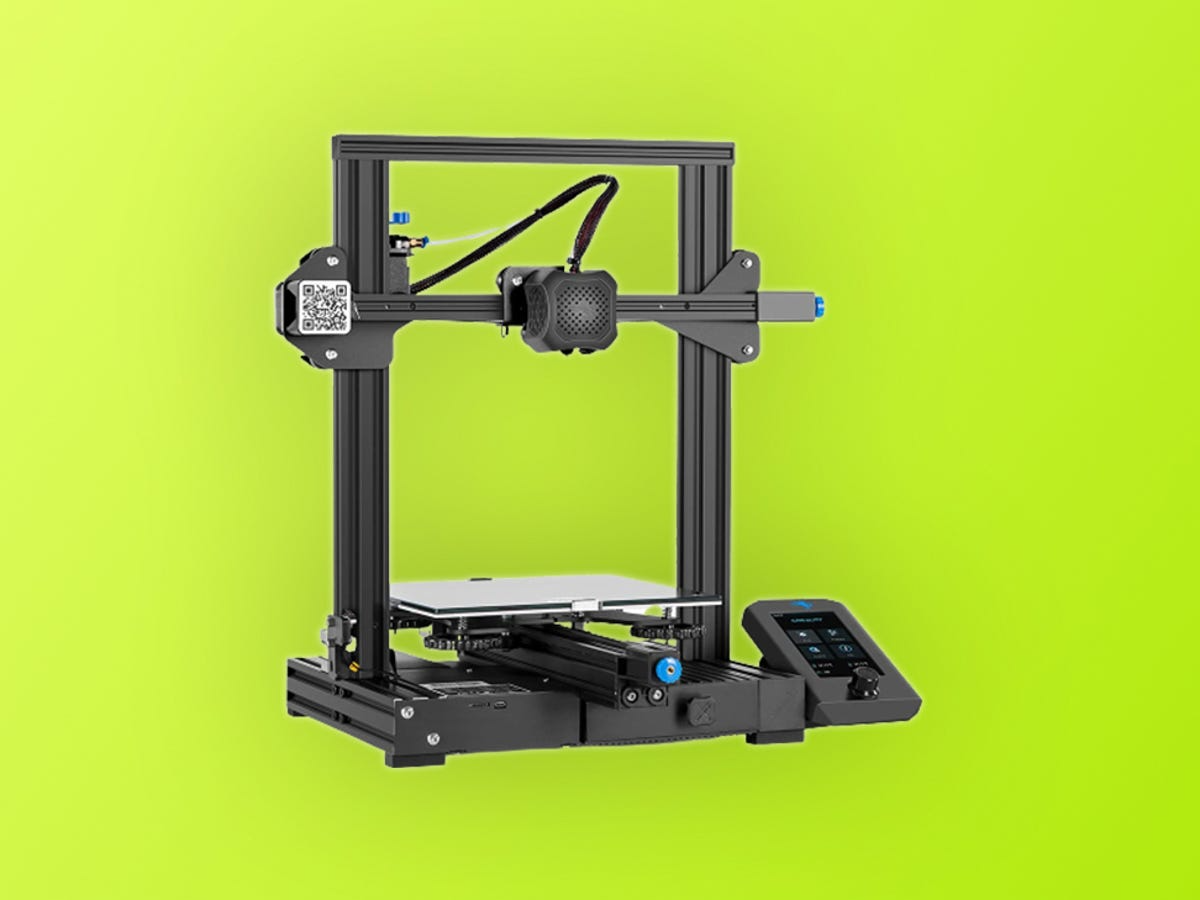
- Monoprice Voxel 3D Printer (Entry-Level): Packed with user-friendly features like Wi-Fi connectivity, automatic bed leveling, and a color touchscreen, the Monoprice Voxel offers excellent value for beginners and casual users.
- Ender 3 Pro by Creality (Mid-Range): A popular choice among enthusiasts, the Ender 3 Pro boasts a sturdy frame, reliable performance, and an expansive modding community. It requires some assembly and tuning but offers great bang for your buck.
- ANYCUBIC Photon Mono 4K (Resin): For those interested in resin printing, the ANYCUBIC Photon Mono 4K delivers exceptional print quality at an affordable price point, thanks to its high-resolution LCD screen and user-friendly design.
Benefits and Limitations of Using Cheap 3D Printers
Benefits
- Cost-effective Prototyping: Affordable 3D printers enable rapid and cost-efficient creation of prototypes, allowing designers, inventors, and students to test and refine their concepts without breaking the bank.
- Educational Tool: Budget-friendly printers are ideal for introducing students to STEM concepts, design thinking, and hands-on problem-solving, fostering creativity and technical skills in the classroom.
- Personalized Manufacturing: From custom phone cases to replacement parts, cheap 3D printers empower users to create tailored items on demand, reducing reliance on mass-produced goods and promoting sustainability.
Limitations
- Lower Print Quality: Compared to high-end professional printers, budget models may produce prints with visible layer lines, reduced precision, or inferior surface finish. Users may need to invest additional time in post-processing to achieve desired results.
- Limited Durability and Reliability: Cheaper components and materials may lead to shorter lifespan or increased maintenance needs. Regular upkeep and occasional repairs should be expected.
- Restricted Material Options: Many affordable printers are optimized for a specific type of filament or resin, limiting the range of materials and properties available for your projects.
Tips for Maximizing Your Affordable 3D Printer Experience
- Invest in High-Quality Filament: Using premium filament can significantly improve print quality and reduce the likelihood of printing issues, even with a budget printer.
- Experiment with Settings and Calibration: Take the time to learn your printer’s settings and fine-tune them for optimal performance. Proper bed leveling, temperature calibration, and slicer settings can make a world of difference.
- Join Online Communities: Engage with forums, Facebook groups, and Reddit communities dedicated to your printer model or 3D printing in general. These resources are invaluable for troubleshooting, learning new techniques, and discovering upgrades or modifications.

Conclusion of Affordable 3D Printers
Affordable 3D printers have democratized access to additive manufacturing, empowering individuals and small organizations to unleash their creativity and explore new possibilities in design and prototyping. By considering key factors such as build volume, print resolution, and ease of use, you can find a budget-friendly 3D printer that suits your needs and budget. Embracing the benefits of these devices while being aware of their limitations will enable you to make the most of your investment and unlock the full potential of this transformative technology.